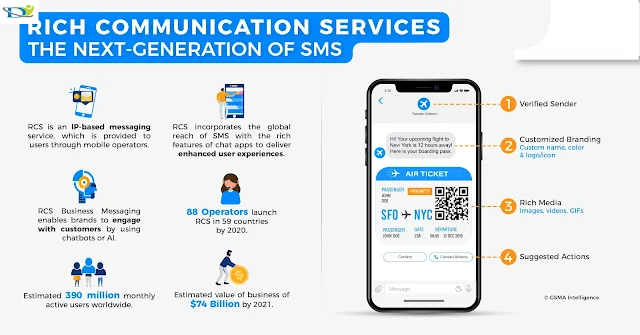Rich Communication Services (RCS) is a newer messaging protocol. Mobile carriers are shifting away from traditional SMS and toward RCS to better compete with the popularity of OTT communication apps.
How SMS Works:
SMS messages are sent over cellular networks using standardized communication protocols. The data is sent to the nearest mobile phone tower, then routed to the tower closest to the recipient.
Now that we knowwhat is SMS, lets dive into the difference between RCS and SMS.
What is Rich Communication Services (RCS) Message?
Rich Communication Services (RCS) messages are a modern messaging standard that allow users to send messages, photos, videos, and more over mobile data or Wi-Fi. RCS messages also include features like read receipts, typing indicators, and the ability to rename, edit, and remove yourself from group chats.The concept and benefits of RCS are simple: The protocol provides the same feature-rich communication features found in the most popular IP-based communications services. These advanced features include group chat, delivery of high-quality photos or videos, read receipts and location sharing.
RCS is an open standard, meaning any device can incorporate the feature-rich protocol at no cost and with no concern about inoperability. Devices sending and receiving RCS messages must be connected to either Wi-Fi or LTE/5G IP data network service. Data sent and received counts against any mobile carrier data plans in place.
RCS is an open standard, meaning any device can incorporate the feature-rich protocol at no cost and with no concern about inoperability. Devices sending and receiving RCS messages must be connected to either Wi-Fi or LTE/5G IP data network service. Data sent and received counts against any mobile carrier data plans in place.
Difference Between RCS and SMS
RCS and SMS are quite different in terms of network dependency, functionality, message delivery and confirmation, integrations and security. Before we talk about the difference between RCS and SMS, What is SMS?What is Short Message Service (SMS)?
Another name for SMS is text message. SMS is a text-only messaging service that allows users to send short messages to other mobile devices. SMS Standard was first formalized in 1985 in the Global System for Mobile Communications (GSM) standards.How SMS Works:
SMS messages are sent over cellular networks using standardized communication protocols. The data is sent to the nearest mobile phone tower, then routed to the tower closest to the recipient.
Now that we knowwhat is SMS, lets dive into the difference between RCS and SMS.
Network Dependency
A key difference between RCS and SMS is that SMS sends messages over the cellular network, while RCS content requires data connectivity before it can be transmitted. In some situations where data connectivity is not available, it's still possible to send and receive SMS-supported messages. With the expansion of LTE and 5G, however, internet connectivity is plentiful in most areas, enabling a feature-rich service.
Functionality
SMS has a strict character limit of 160 and no support for multimedia capabilities within messages. RCS supports a range of multimedia within messages, including video, GIFs and audio. RCS has no character limit, and messages can be sent from one to many for group chat capabilities. Additionally, files can be transferred directly over the service.
Message delivery and confirmation
SMS has few message delivery confirmation capabilities that largely depend on the carrier's settings. In most cases, SMS only notifies the sending user that the message was successfully delivered. RCS, on the other hand, uses more advanced messaging features that more precisely inform senders that messages were delivered and if they've been read.
Integrations
Because SMS uses the carrier cellular network for the transport of messages, integrations with other applications and services are limited. However, since RCS uses IP like most other mobile applications, it offers greater potential for integration with other messaging services, chatbots and business tools, such as CRM systems, sales and marketing automation platforms, and ticketing services.
Security
SMS messages offer no encryption, opening the door to message interception, tampering and an overall lack of confidentiality. RCS adds security components, such as Transport Layer Security for encryption while messages are in transport and Secure Real-time Transport Protocol for voice/video delivery. However, some third-party applications that use RCS may use additional or different data encryption methods to ensure end-to-end encryption.
RCS has been available through major U.S. carriers for many years, and global carriers have been working diligently to support the protocol as well. However, RCS functionality is not necessarily enabled by default on all mobile phones.
For example, smartphones running Android 5.0 and higher can access RCS, and users can enable or disable RCS chats within their settings. If the phone manufacturer uses the Google Messages app, RCS features are often enabled by default. However, it's best to verify whether RCS is truly enabled by checking the application's settings.
Much of the slower-than-anticipated adoption rate of RCS was largely due to Apple's reluctance to implement it within its mobile OS. However, as of the release of iOS 18, Apple now supports RCS, and Apple-to-Android device messaging communications can now use these rich messaging features. This change by Apple will likely be the catalyst that sparks widespread adoption of RCS globally.
How to use RCS
The availability and capabilities of RCS depend on two factors. First is support by the carrier, and second is the implementation model the provider chose to implement. Depending on what the carrier has decided to implement and support, some RCS features may not be available.RCS has been available through major U.S. carriers for many years, and global carriers have been working diligently to support the protocol as well. However, RCS functionality is not necessarily enabled by default on all mobile phones.
For example, smartphones running Android 5.0 and higher can access RCS, and users can enable or disable RCS chats within their settings. If the phone manufacturer uses the Google Messages app, RCS features are often enabled by default. However, it's best to verify whether RCS is truly enabled by checking the application's settings.
Much of the slower-than-anticipated adoption rate of RCS was largely due to Apple's reluctance to implement it within its mobile OS. However, as of the release of iOS 18, Apple now supports RCS, and Apple-to-Android device messaging communications can now use these rich messaging features. This change by Apple will likely be the catalyst that sparks widespread adoption of RCS globally.
To use Rich Communication Services (RCS) messaging on an Android device, you can do the following:
- Open the Google Messages app
- Tap your profile picture or icon
- Tap Messages settings
- Tap RCS chats or Chat features
- Toggle the switch to enable RCS
- If prompted, verify your phone number
- Wait for activation
- Once activated, you'll see a message indicating that RCS is active
You can also enable RCS on a Samsung Galaxy phone by doing the following:
- Open the Settings app
- Access Connections
- Go to More connection settings
- Tap the Rich Communications toggle to enable RCS