Aside from Google’s devices being really really good products in general, the prospect that they can only get better makes them an even better buy for anyone in the market for an ecosystem outside of Apple’s.
The Feature Drops, as Google calls them, come every once in a while, ideally monthly, and are software updates that bring new features and capabilities to Pixel devices. The December feature drop has just landed and it brings goodies not just for the Pixel devices but for the Google Pixel Watch as well.

Perhaps the biggest headline that came from this feature drop is that Google Pixel devices can now be used as webcams. Prior to this, you had to use third-party apps like Camo and even these were finicky at best.
Other features coming to supported Pixel devices include Repair Mode and a bunch of AI-powered improvements, such as the Gemini Nano model, which enables features like summarization for Google Recorder and Smart Reply in Gboard on the Pixel 8 Pro.
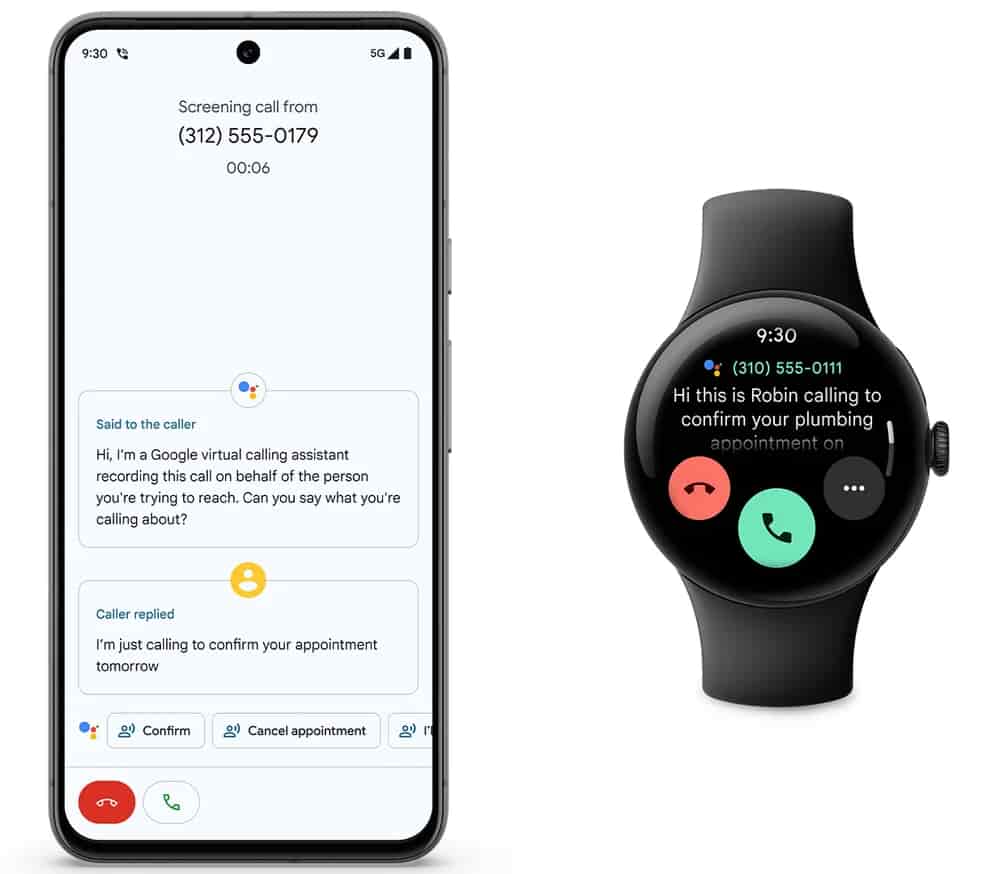
This feature is Available only in English in the U.S. This means that all of us outside of the U.S won’t get to test this feature, at least not yet. Also worth noting is that this is available on Google Pixel 6 devices and newer, only.
I mean even my Xiaomi Smart Band 8 interacts better with my Samsung and has an option to Sync DND. I put the band on DND as I go to bed or as scheduled and I am sure I won’t get disturbed by phone. And vice versa: nothing will be buzzing my wrist because I didn’t put the band on DND, it went on DND when my phone did at bedtime.
Well, this changes as the December feature drop now allows the Pixel Watch and the Pixel phone to be on the same DND setting. This was already possible on the Pixel Watch 2 so it is nice to see this being backported.
I use Facer anyway to expand the watchface selection beyond what is offered by Google but it is nice to see the library expanding.
To set this up, open the companion app > Watch preferences > Security. Google warns that this reduces watch battery life and is less secure than PIN/password.
You will also get a notification when that happens so you can quickly lock it back should you accidentally unlock the smartphone with your watch.
The Feature Drops, as Google calls them, come every once in a while, ideally monthly, and are software updates that bring new features and capabilities to Pixel devices. The December feature drop has just landed and it brings goodies not just for the Pixel devices but for the Google Pixel Watch as well.
Perhaps the biggest headline that came from this feature drop is that Google Pixel devices can now be used as webcams. Prior to this, you had to use third-party apps like Camo and even these were finicky at best.
Other features coming to supported Pixel devices include Repair Mode and a bunch of AI-powered improvements, such as the Gemini Nano model, which enables features like summarization for Google Recorder and Smart Reply in Gboard on the Pixel 8 Pro.
December Feature Drop for the Pixel Watch
The Pixel Watch is also getting some love with the December Feature drop that I am pretty excited for as a Pixel Watch 1 owner. Some aren’t available outside of the US so I have to tame my expectations on those but for the others, I am stoked. Which features are these?Call Screening
Call Screen is also now on Pixel Watch. This allows the Google Assistant to pick a call and interact with the caller. It helps you ignore unwanted calls or determine who is calling you and why before you pick up.This feature is Available only in English in the U.S. This means that all of us outside of the U.S won’t get to test this feature, at least not yet. Also worth noting is that this is available on Google Pixel 6 devices and newer, only.
Sync Do Not Disturb and Bedtime Modes
For devices made by the same OEM, it was puzzling that they weren’t able to talk to each other more seamlessly. You put the Pixel Watch on DND but your phone doesn’t get the memo, its ringer stays on.I mean even my Xiaomi Smart Band 8 interacts better with my Samsung and has an option to Sync DND. I put the band on DND as I go to bed or as scheduled and I am sure I won’t get disturbed by phone. And vice versa: nothing will be buzzing my wrist because I didn’t put the band on DND, it went on DND when my phone did at bedtime.
Well, this changes as the December feature drop now allows the Pixel Watch and the Pixel phone to be on the same DND setting. This was already possible on the Pixel Watch 2 so it is nice to see this being backported.
New Watch Faces
Along with this, there are new watch face designs; like Adventure and Analog Arcs, and updated complication styles (like arcs and redesigned bulbs) are now available for your smartwatchI use Facer anyway to expand the watchface selection beyond what is offered by Google but it is nice to see the library expanding.
Unlock Pixel Phone with your Pixel Watch
With this Feature Drop, when your watch is being worn and unlocked, the paired nearby phone will not require a passcode. You’ll get a corresponding “Unlocked by your watch” message at the top of the screen.| Image Courtesy of 9to5google |
To set this up, open the companion app > Watch preferences > Security. Google warns that this reduces watch battery life and is less secure than PIN/password.
You will also get a notification when that happens so you can quickly lock it back should you accidentally unlock the smartphone with your watch.
