A few months ago, Mark Zuckerberg introduced a new Twitter killer app called Threads. The new Twitter alternative came as a surprise to many users, and it offered better features & user interface.
Although the app was launched a few months ago, within five days, it had managed to break many records regarding its active user base. The new Instagram Threads app is a bit different from Twitter, although it was often considered the best Twitter alternative.
What we liked most about the Threads app is that it uses your Instagram account credentials to log in. This means you don’t need to create a separate account to use Threads; just log in with your Instagram credentials, and you are good to go.
The posts on Threads can be up to 500 characters extended and can have links, photos, and videos of up to 5 minutes in length.
The new Threads Badge on Instagram
If you have already signed up for Threads, you will find your Threads badge on your Instagram profile screen. This appearance of this badge states to your followers that you are available on Threads.
You will also find a number beside the Thread logo. The number beside the badge indicates how quick you were to join the app after it was launched.
The thing you should note is that the Threads badge being shown is temporary. It will appear for a few months and will be taken down.
For many users, this is a useful feature, but the same could be frustrating to some. In fact, many users may like to Turn off Threads on Instagram to keep both social networking platforms separate.
So, is it possible to remove Threads from your Instagram profile? Absolutely Yes! Removing the Threads badge from your Instagram profile is possible, but it won’t unlink your Threads account from Instagram. It’s just only the badge will be hidden. To turn off Threads on Instagram, you will have to deactivate your Threads profile.
So, if you want to turn off threads on Instagram completely, deactivating the Threads profile is another best option. Here’s how to turn off threads on Instagram.
1. Open the Threads app on your Android or iPhone.
2. When the app opens, tap on your profile picture at the bottom right corner.
3. On the Threads profile screen, tap on the Menu icon at the top right corner.
4. On the Threads settings, tap on the Account.
5. On the Account screen, tap on the Deactivate profile.
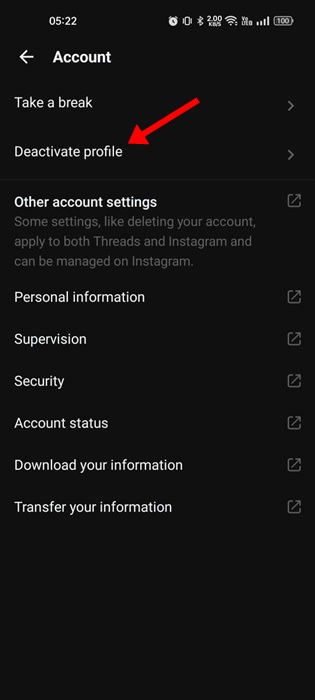
6. On the Deactivate profile screen, tap on Deactivate Threads Profile.
7. Next, on the Confirmation prompt, tap on the Deactivate.
That’s it! This will immediately deactivate your Threads profile. You can now continue using your Instagram account, and if you ever change your mind, you can reactivate your Threads profile by logging in with your account credentials.
Although the app was launched a few months ago, within five days, it had managed to break many records regarding its active user base. The new Instagram Threads app is a bit different from Twitter, although it was often considered the best Twitter alternative.
What is Threads?
Threads is basically a new app that is built by the Instagram team. This specific app was designed for sharing text updates & joining public conversations.What we liked most about the Threads app is that it uses your Instagram account credentials to log in. This means you don’t need to create a separate account to use Threads; just log in with your Instagram credentials, and you are good to go.
The posts on Threads can be up to 500 characters extended and can have links, photos, and videos of up to 5 minutes in length.
The new Threads Badge on Instagram
If you have already signed up for Threads, you will find your Threads badge on your Instagram profile screen. This appearance of this badge states to your followers that you are available on Threads.
You will also find a number beside the Thread logo. The number beside the badge indicates how quick you were to join the app after it was launched.
The thing you should note is that the Threads badge being shown is temporary. It will appear for a few months and will be taken down.
How to Turn Off Threads On Instagram
While both Threads and Instagram are interconnected, most of the Threads notifications arrive on your Instagram account. Also, your Instagram followers will see the Threads badge and connect with you.For many users, this is a useful feature, but the same could be frustrating to some. In fact, many users may like to Turn off Threads on Instagram to keep both social networking platforms separate.
So, is it possible to remove Threads from your Instagram profile? Absolutely Yes! Removing the Threads badge from your Instagram profile is possible, but it won’t unlink your Threads account from Instagram. It’s just only the badge will be hidden. To turn off Threads on Instagram, you will have to deactivate your Threads profile.
Hide Threads Badge on Instagram
The very first thing you can do to turn off Threads on Instagram is to hide the Threads badge appearing on your Instagram Profile. Here’s what you need to do.
1. Open the Instagram app on your Android or iPhone. Next, tap on the Profile picture at the bottom right corner.
2. On the Instagram Profile screen, tap on the Threads Badge icon.
3. Now, you will see a prompt showing you how quick you were to join the app.
4. You will also find two options – View Threads Profile and Hide Badge.
5. If you wish to turn off the Threads Badge, tap on the Hide Badge option. Please note that once you hide the badge, you won’t be able to unhide it.
6. On the confirmation prompt, tap on the Remove Badge.
That’s it! This is one of the easiest ways to get rid of Threads Badge on your Instagram Profile.
1. Open the Instagram app on your Android or iPhone. Next, tap on the Profile picture at the bottom right corner.
2. On the Instagram Profile screen, tap on the Threads Badge icon.
3. Now, you will see a prompt showing you how quick you were to join the app.
4. You will also find two options – View Threads Profile and Hide Badge.
5. If you wish to turn off the Threads Badge, tap on the Hide Badge option. Please note that once you hide the badge, you won’t be able to unhide it.
6. On the confirmation prompt, tap on the Remove Badge.
That’s it! This is one of the easiest ways to get rid of Threads Badge on your Instagram Profile.
Deactivate Threads to Hide it from Instagram
While there’s no way to delete Threads account without deleting Instagram, you can still get rid of Threads content temporarily by deactivating it. You can deactivate your Threads Profile at any time; this won’t affect your Threads or Instagram data.So, if you want to turn off threads on Instagram completely, deactivating the Threads profile is another best option. Here’s how to turn off threads on Instagram.
1. Open the Threads app on your Android or iPhone.
2. When the app opens, tap on your profile picture at the bottom right corner.
3. On the Threads profile screen, tap on the Menu icon at the top right corner.
4. On the Threads settings, tap on the Account.
5. On the Account screen, tap on the Deactivate profile.
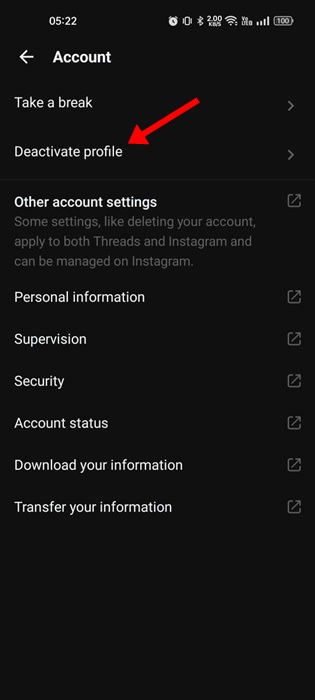
6. On the Deactivate profile screen, tap on Deactivate Threads Profile.
7. Next, on the Confirmation prompt, tap on the Deactivate.
That’s it! This will immediately deactivate your Threads profile. You can now continue using your Instagram account, and if you ever change your mind, you can reactivate your Threads profile by logging in with your account credentials.
