Microsoft Office is undoubtedly the best office suite available for PC platforms. Compared to other free office Suites, Microsoft Office offers better controls & more features. Today, Microsoft Office also comes built-in in Windows-based laptops/computers.
In 2023, you have Microsoft Office 2021, but some users still choose to download Microsoft Office 2007. The classic Microsoft Office 2007 was released in early 2007 and provided users with multiple apps to manage their files & documents.
Microsoft Office 2007 used to be lightweight as it required less than 2GB of storage space for installation. It was not only light on system resources but also provided you with the speed with which common tasks can be performed.
So, if you’re interested in Microsoft Office 2007, you first need to download the installer file. Once you get the MS Office installer, you can follow the on-screen instructions to download MS Office 2007.
Download Microsoft Office 2007 ISO Files
Please note that Microsoft has ended its support for Office 2007. Actually, the support for Office 2007 ended on October 10, 2017. This means the office suite application will no longer receive features, security & privacy updates.
Even though the development of Microsoft Office 2007 has reached its end, this won’t prevent you from downloading & installing the app. The Microsoft Office 2007 ISO files are still available on the web and work with both Windows 10/11.
Below, we have shared the working MS Office 2007 ISO files. This file is safe to download and will work on every Windows version. Let’s get to the downloads.
Download Microsoft Office 2007 (All Editions)
Product Keys:
5. On the next screen, click on the Install Now button. If you wish to install the MS Office on any other location, select Customize and then select the location.
6. Now, you need to wait until MS Office 2007 Installer completes the installation part.
7. Once installed, you will see a screen like this. Simply click on the Close button.
8. Now click on Windows Search and search for Microsoft Office. You will find all Microsoft Office Suite 2007 applications.
9. You can also right click on your desktop and select New > MS Office app.
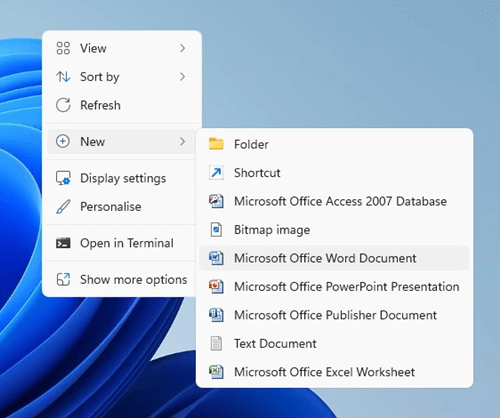
That’s it! That’s how easy it is to download & install Microsoft Office 2007 on a Windows computer. You need to follow the same steps regardless of whichever MS Office 2007 version you are installing.
What Does End of Support for Office 2007 Means?
The End of Support for Office 2007 simply means that you won’t get any future updates or security patches. Using programs that are no longer in active development is considered harmful for PCs and invites many security risks.
You won’t receive new updates from Microsoft, no security patch, no phone/chat support, etc. However, the good thing is that many users still use Microsoft Office 2007 without any security or privacy issues.
Features of Microsoft Office 2007
If you are willing to use MS Office 2007 even after its demise, you will likely be aware of its features. MS Office 2007 used to be lightweight and feature-rich. However, if you cannot recall its features, check out the key points we have shared.
New Ribbon System
When MS Office 2007 was introduced for the first time to the public, it shocked everything by showcasing its Ribbon System.
The Ribbon system of MS Office 2007 apps replaces the classic cascading menu options. The ribbon system looked more organized and made it easier to accomplish tasks in simple steps.
Ease of Use
The reason that massively contributed to the success of Microsoft Office 2007 is its ease of use interface. The office suite was super easy to use & is perfect for home users.
You don’t need to watch any video or take the help of professionals to know how to access or utilize certain features.
New File Format Support
Microsoft Office 2007 also introduced a file format known as Office Open XML. While the file format is less relevant today, it was very popular when it was introduced.
The XML format claims to use 75% less space for saving the file. This used to be the key highlight of MS Office 2007.
PDF and EXPS Support
The older versions of Office Suites struggled to support the PDF file format for importing & exporting. However, Microsoft Office 2007 ends all struggles and handles PDF file formats pretty easily.
What’s more useful is that MS Office 2007 allows you to export your Documents in XPS. This is something not seen in any other Office suite application until Office 2007.
Themes
Microsoft Office 2007 is also one of the first productivity suites to introduce theming options for documents. If you have Office 2007, you don’t need to learn a design course to format your documents better.
The office suite brings a wide range of formatting choices, including heading, body text fonts, colors, etc., that you can apply to your documents.
Live Preview
Live Preview has become a common feature now, but in 2007, only Microsoft Office 2007 used to have this feature. The feature allows you to see the changes in your documents before even before selecting an item.
This basically tells you how your edits would look like even before applying them. This very useful feature eliminates lots of manual editing work on documents.
So, these are some of the best features of MS Office 2007. You can download MS Office 2007 & enjoy all these features for free.
Can I download Office 2007 for free?
Yes! The method we have shared will let you download MS Office 2007 for free. It’s important to note that MS Office 2007 is not in active development, and Microsoft eradicated the Office 2007 downloads from its websites.
So, if you still want to use Microsoft Office 2007, this is the only way to get the downloads. Make sure to scan the file after downloading and run a full PC scan after the installation.
Office 2007 Is Compatible with Windows 10 & 11?
Yes, Microsoft Office 2007 is fully compatible with Windows 10 and 11. You just have to make sure you don’t have any other version of MS Office suite installed on your PC.
If you already have a version of MS Office installed, you need to uninstall it first from the Control Panel and then perform a clean MS Office 2007 installation.
Are MS Office 2007 ISO files safe to download?
The MS Office 2007 ISO files we have shared are safe to download & use. But it’s important to remember that Office 2007 reached the end of support on October 10, 2017, which means Microsoft No longer provides any technical support to MS Office 2007 users.
So, if any mishaps happen while downloading or installing MS Office 2007, Microsoft isn’t liable. Also, the files we have shared are not hosted by Techviral; we just shared the files based on search results & user reviews, so make sure to install them at your own risk.
So, this article is all about how to download & install Microsoft Office 2007 for free. Even though MS Office 2007 is no longer in development, you can still download & use it by following our shared steps. Let us know if you have any doubts about downloading MS Office 2007.
In 2023, you have Microsoft Office 2021, but some users still choose to download Microsoft Office 2007. The classic Microsoft Office 2007 was released in early 2007 and provided users with multiple apps to manage their files & documents.
Microsoft Office 2007 used to be lightweight as it required less than 2GB of storage space for installation. It was not only light on system resources but also provided you with the speed with which common tasks can be performed.
So, if you’re interested in Microsoft Office 2007, you first need to download the installer file. Once you get the MS Office installer, you can follow the on-screen instructions to download MS Office 2007.
Download Microsoft Office 2007 ISO Files
Please note that Microsoft has ended its support for Office 2007. Actually, the support for Office 2007 ended on October 10, 2017. This means the office suite application will no longer receive features, security & privacy updates.
Even though the development of Microsoft Office 2007 has reached its end, this won’t prevent you from downloading & installing the app. The Microsoft Office 2007 ISO files are still available on the web and work with both Windows 10/11.
Below, we have shared the working MS Office 2007 ISO files. This file is safe to download and will work on every Windows version. Let’s get to the downloads.
Download Microsoft Office 2007 (All Editions)
Product Keys:
Microsoft Office Enterprise 2007 – F3DJD-6FFQ4-XQTQF-PGK47-8MDQ8
Microsoft Office Visio Professional 2007 – HCFPT-K86VV-DCKH3-87CCR-FM6HW
Microsoft Office Project Professional 2007 – BHFYK-9RTKR-RV3J6-X669J-XQ3Q8
Microsoft Office SharePoint Designer 2007 – Not Required.
Download Microsoft Office Professional Plus
Product Keys:
Microsoft Office Visio Professional 2007 – HCFPT-K86VV-DCKH3-87CCR-FM6HW
Microsoft Office Project Professional 2007 – BHFYK-9RTKR-RV3J6-X669J-XQ3Q8
Microsoft Office SharePoint Designer 2007 – Not Required.
Download Microsoft Office Professional Plus
Product Keys:
GMG3P-FHGXW-VTQ94-4QW8F-VG2HM
K6JP3-T6VPF-X9TQR-K28B7-6P2VW
Microsoft Office 2007 Enterprise Edition
Product Keys:
K6JP3-T6VPF-X9TQR-K28B7-6P2VW
Microsoft Office 2007 Enterprise Edition
Product Keys:
WXXD3-DTKQP-9V86K-MQM3Q-8JR8G
KGFVY-7733B-8WCK9-KTG64-BC7D8
System Requirements for Microsoft Office 2007
Before you go ahead and install the latest version of Microsoft Office 2007, it’s important to check whether your computer meets all requirements. Modern computers/laptops can easily handle MS Office 2007, but it’s still best to check the minimum requirements.
Installing MS Office 2007 is easy, especially if you want to install the Office suite application on older versions of Windows like Windows 7, 8, or 10.
MS Office 2007 will also run fine on Windows 11, but you can expect a few issues while using it. You can install Microsoft Office 2007 on Windows 7, 8, 10, 11.
1. Download the MS Office 2007 download file we have shared.
2. Once downloaded, open the folder and double click on the Setup.exe file.
3. This will run the MS Office 2007 installer.
4. You will be asked to provide MS Office 2007 Product Key. Simply enter the product key and click on Continue.
KGFVY-7733B-8WCK9-KTG64-BC7D8
System Requirements for Microsoft Office 2007
Before you go ahead and install the latest version of Microsoft Office 2007, it’s important to check whether your computer meets all requirements. Modern computers/laptops can easily handle MS Office 2007, but it’s still best to check the minimum requirements.
- Processor: 500MHz CPU minimum
- RAM Memory: 256MB RAM minimum/512MB is recommended
- HDD/SSD: Minimum 2GB free hard drive space for installation.
- Operating system: Windows 11/10/8/7 and XP
- Graphics: DirectX 9 graphics device
- Display Monitor: Monitor capable of 1024×768 resolution
Installing MS Office 2007 is easy, especially if you want to install the Office suite application on older versions of Windows like Windows 7, 8, or 10.
MS Office 2007 will also run fine on Windows 11, but you can expect a few issues while using it. You can install Microsoft Office 2007 on Windows 7, 8, 10, 11.
1. Download the MS Office 2007 download file we have shared.
2. Once downloaded, open the folder and double click on the Setup.exe file.
3. This will run the MS Office 2007 installer.
4. You will be asked to provide MS Office 2007 Product Key. Simply enter the product key and click on Continue.
5. On the next screen, click on the Install Now button. If you wish to install the MS Office on any other location, select Customize and then select the location.
6. Now, you need to wait until MS Office 2007 Installer completes the installation part.
7. Once installed, you will see a screen like this. Simply click on the Close button.
8. Now click on Windows Search and search for Microsoft Office. You will find all Microsoft Office Suite 2007 applications.
9. You can also right click on your desktop and select New > MS Office app.
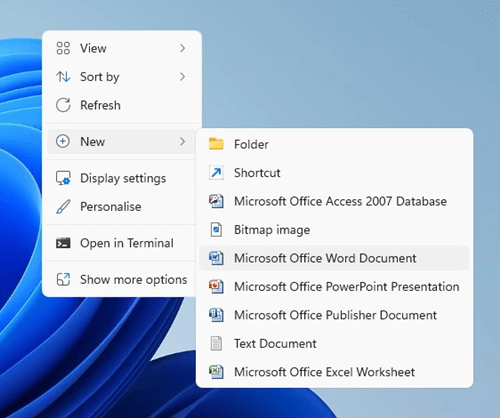
That’s it! That’s how easy it is to download & install Microsoft Office 2007 on a Windows computer. You need to follow the same steps regardless of whichever MS Office 2007 version you are installing.
How to activate Microsoft Office 2007 for free?
MS Office 2007 can be activated in multiple ways. You can activate MS Office 2007 by giving it the product key we have shared. However, due to misuse, the product keys may stop working after a time frame.
If MS Office 2007 product keys are not working, you can use third-party MS Office activators like KMSPico to activate them. Or else, you can ask your friend to provide you the product key who is using the original MS Office 2007.
MS Office 2007 can be activated in multiple ways. You can activate MS Office 2007 by giving it the product key we have shared. However, due to misuse, the product keys may stop working after a time frame.
If MS Office 2007 product keys are not working, you can use third-party MS Office activators like KMSPico to activate them. Or else, you can ask your friend to provide you the product key who is using the original MS Office 2007.
What Does End of Support for Office 2007 Means?
The End of Support for Office 2007 simply means that you won’t get any future updates or security patches. Using programs that are no longer in active development is considered harmful for PCs and invites many security risks.
You won’t receive new updates from Microsoft, no security patch, no phone/chat support, etc. However, the good thing is that many users still use Microsoft Office 2007 without any security or privacy issues.
Features of Microsoft Office 2007
If you are willing to use MS Office 2007 even after its demise, you will likely be aware of its features. MS Office 2007 used to be lightweight and feature-rich. However, if you cannot recall its features, check out the key points we have shared.
New Ribbon System
When MS Office 2007 was introduced for the first time to the public, it shocked everything by showcasing its Ribbon System.
The Ribbon system of MS Office 2007 apps replaces the classic cascading menu options. The ribbon system looked more organized and made it easier to accomplish tasks in simple steps.
Ease of Use
The reason that massively contributed to the success of Microsoft Office 2007 is its ease of use interface. The office suite was super easy to use & is perfect for home users.
You don’t need to watch any video or take the help of professionals to know how to access or utilize certain features.
New File Format Support
Microsoft Office 2007 also introduced a file format known as Office Open XML. While the file format is less relevant today, it was very popular when it was introduced.
The XML format claims to use 75% less space for saving the file. This used to be the key highlight of MS Office 2007.
PDF and EXPS Support
The older versions of Office Suites struggled to support the PDF file format for importing & exporting. However, Microsoft Office 2007 ends all struggles and handles PDF file formats pretty easily.
What’s more useful is that MS Office 2007 allows you to export your Documents in XPS. This is something not seen in any other Office suite application until Office 2007.
Themes
Microsoft Office 2007 is also one of the first productivity suites to introduce theming options for documents. If you have Office 2007, you don’t need to learn a design course to format your documents better.
The office suite brings a wide range of formatting choices, including heading, body text fonts, colors, etc., that you can apply to your documents.
Live Preview
Live Preview has become a common feature now, but in 2007, only Microsoft Office 2007 used to have this feature. The feature allows you to see the changes in your documents before even before selecting an item.
This basically tells you how your edits would look like even before applying them. This very useful feature eliminates lots of manual editing work on documents.
So, these are some of the best features of MS Office 2007. You can download MS Office 2007 & enjoy all these features for free.
Can I download Office 2007 for free?
Yes! The method we have shared will let you download MS Office 2007 for free. It’s important to note that MS Office 2007 is not in active development, and Microsoft eradicated the Office 2007 downloads from its websites.
So, if you still want to use Microsoft Office 2007, this is the only way to get the downloads. Make sure to scan the file after downloading and run a full PC scan after the installation.
Office 2007 Is Compatible with Windows 10 & 11?
Yes, Microsoft Office 2007 is fully compatible with Windows 10 and 11. You just have to make sure you don’t have any other version of MS Office suite installed on your PC.
If you already have a version of MS Office installed, you need to uninstall it first from the Control Panel and then perform a clean MS Office 2007 installation.
Are MS Office 2007 ISO files safe to download?
The MS Office 2007 ISO files we have shared are safe to download & use. But it’s important to remember that Office 2007 reached the end of support on October 10, 2017, which means Microsoft No longer provides any technical support to MS Office 2007 users.
So, if any mishaps happen while downloading or installing MS Office 2007, Microsoft isn’t liable. Also, the files we have shared are not hosted by Techviral; we just shared the files based on search results & user reviews, so make sure to install them at your own risk.
So, this article is all about how to download & install Microsoft Office 2007 for free. Even though MS Office 2007 is no longer in development, you can still download & use it by following our shared steps. Let us know if you have any doubts about downloading MS Office 2007.
