Microsoft has started rolling out integrated Android app support to Windows 11 Insiders. The feature was one of the major additions announced during the initial unveiling of the operating system in June 2021.
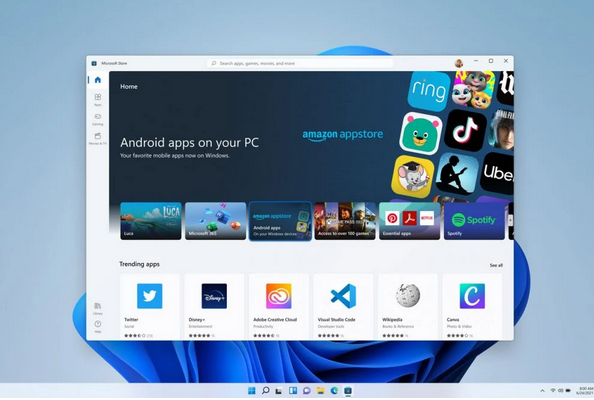
A handful of Android apps are now available to Beta Channel users in the United States on eligible devices running Intel, AMD, and Qualcomm processors.
The current selection of apps includes mobile games such as Lords Mobile, June’s Journey, and Coin Master. It also features reading apps like Kindle and various kids’ content.
The Android apps will be shown within the Windows Store itself, but when the user clicks to download them, Microsoft will direct them to the Amazon Appstore app for the installation.
For the initial phase of the test, the Amazon Appstore will feature a total of 50 apps starting today
Microsoft said running Android apps and games on Windows 11 will feel “familiar, effortless, and integrated”.
If you want to give it a try before that, you can set your region to the United States under the Settings app.
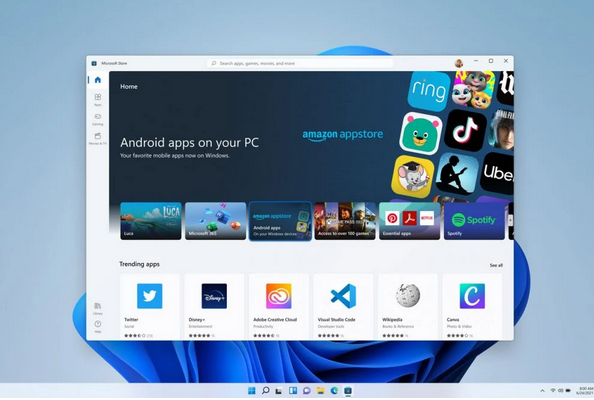
A handful of Android apps are now available to Beta Channel users in the United States on eligible devices running Intel, AMD, and Qualcomm processors.
The current selection of apps includes mobile games such as Lords Mobile, June’s Journey, and Coin Master. It also features reading apps like Kindle and various kids’ content.
The Android apps will be shown within the Windows Store itself, but when the user clicks to download them, Microsoft will direct them to the Amazon Appstore app for the installation.
For the initial phase of the test, the Amazon Appstore will feature a total of 50 apps starting today
Microsoft said running Android apps and games on Windows 11 will feel “familiar, effortless, and integrated”.
Requirement to Test Android Apps on Windows 11
- Your PC needs to be on Windows 11 (Build 22000.xxx series builds)
- You may need to enable virtualization for your PC’s BIOS/UEFI.
- Make sure you’re running Microsoft Store version 22110.1402.6.0 or higher.
- Your PCs’ region must be set to the U.S.
- Your PC must be in the Beta Channel.
- You will also need to have a U.S.-based Amazon account to use the Amazon Appstore.
If you want to give it a try before that, you can set your region to the United States under the Settings app.
