Before now, it is difficult for Africa businesses to receive payment via PayPal, but it appears the shackles have been broken as Flutterwave partners with PayPal to allow African merchants to accept payment via its platform.
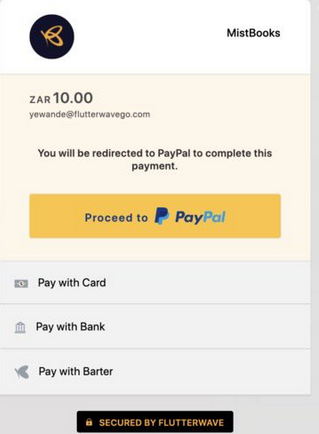
Flutterwave today is announcing a collaboration with PayPal to allow PayPal customers globally to pay African merchants through its ‘Pay with PayPal’ feature.
Via this partnership, African businesses can connect with the more than 377 million PayPal accounts globally and overcome the challenges presented by the highly fragmented and complex payment and banking infrastructure on the continent.
According to a statement by Flutterwave, the integration with PayPal is live and operational across 50 African countries and worldwide.
That means small business owners and freelancers who use Flutterwave in places like Kenya, South Africa, Egypt, Morocco, Mauritius, Malawi, Mozambique & Senegal will be able to accept payments from PayPal users worldwide.
The PayPal integration, in particular, opens African SMEs and freelancers up to more international demand.
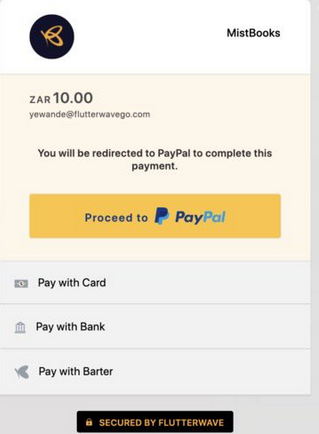
Flutterwave today is announcing a collaboration with PayPal to allow PayPal customers globally to pay African merchants through its ‘Pay with PayPal’ feature.
Via this partnership, African businesses can connect with the more than 377 million PayPal accounts globally and overcome the challenges presented by the highly fragmented and complex payment and banking infrastructure on the continent.
According to a statement by Flutterwave, the integration with PayPal is live and operational across 50 African countries and worldwide.
That means small business owners and freelancers who use Flutterwave in places like Kenya, South Africa, Egypt, Morocco, Mauritius, Malawi, Mozambique & Senegal will be able to accept payments from PayPal users worldwide.
The PayPal integration, in particular, opens African SMEs and freelancers up to more international demand.
How to Activate Pay with PayPal Feature on Flutterwave
- If you not already a registered Flutterwave user, you will need to sign up on the platform here.
- Next, go into your dashboard, and follow the instructions on how to enable a payment method.
- First, click on account settings
- Enable dashboard payment options
- Select PayPal from the list of options and that’s all.
- PayPal will then be displayed as an option on your checkout and your customers can checkout using that option.
