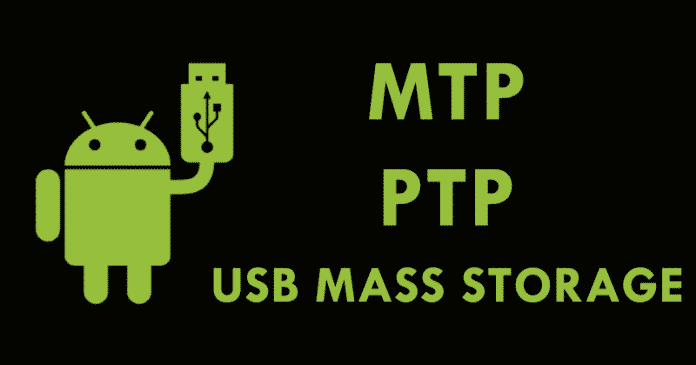When we connect a smartphone to a PC, we usually find different options to do and select, each with their own characteristics, advantages, and disadvantages.
PTP (Picture Transfer Protocol) on Android
This type of connection is the least used by Android users, as when users select this method, the Android device is displayed on the computer as a camera. Generally, when we connect the cameras the computer simply offers support PTP and MTP at the same time.
While in PTP (Picture Transfer Protocol) mode, the smartphone simply behaves like a photo camera without MTP support. This mode is basically recommended only if the user wants to transfer photos easily as it allows us to transfer photos from the device to the computer without the need to use any additional software or tool.
USB Mass Storage on Android
This mode is undoubtedly one of the most useful, compatible and easy to use. In this mode, the device simply connects as a USB memory or a conventional external hard drive, so that we can work with this storage space without any problem. In the event that the device has an external memory card, it is also mounted independently as another storage device.
The main problem in this way is that when it is connected to the computer and activated, the data is no longer available on the smartphone until the mass storage of the computer is disconnected, which can also cause some failure in the applications when trying to access it.
The most recent versions of Android have increased the security of the data stored on smartphones and tablets and also eliminated the compatibility with this type of connection, hence, leaving only the MTP and PTP connections together with their respective advantages and disadvantages.
Hence, in this explanatory tutorial, we are going to explain the three main connection modes offered by most Android devices that are:-
In the most recent versions of Android, the MTP is the protocol which is used by default to establish connections with the computer. When we establish the connection through MTP our device becomes a “multimedia device” for the operating system, so we can use it with other applications like Windows Media Player or iTunes.
Basically, in this method, the computer has no control over the storage device at any time but behaves in a similar way as a client-server connection does. And below we have mentioned the steps that we usually follow when we connect our Android device to the computer and here they are.
Moreover, this protocol has some drawbacks, as it is more unstable than mass storage and much less compatible, for example with Linux operating systems, because MTP depends on specific and proprietary drivers to operate. This protocol can also generate some problems of incompatibility in other operating systems like MacOS, as it does in Linux.
- MTP
- PTP
- USB Mass Storage
In the most recent versions of Android, the MTP is the protocol which is used by default to establish connections with the computer. When we establish the connection through MTP our device becomes a “multimedia device” for the operating system, so we can use it with other applications like Windows Media Player or iTunes.
Basically, in this method, the computer has no control over the storage device at any time but behaves in a similar way as a client-server connection does. And below we have mentioned the steps that we usually follow when we connect our Android device to the computer and here they are.
- First of all, we simply connect the Android device to the computer.
- Then we open the storage memory.
- After that, the mobile sends a list of its files to the computer.
- Now, the computer sends a file download request.
- Then the device simply sends you a copy of the file, which is downloaded through the cable to the computer.
- Now a list of files is forwarded and the connection is closed while waiting for a response.
- In case you need to send a file:-
- A file transfer request is sent.
- Then the Android device simply accepts it.
- After the above step, the file simply begins to be sent.
Moreover, this protocol has some drawbacks, as it is more unstable than mass storage and much less compatible, for example with Linux operating systems, because MTP depends on specific and proprietary drivers to operate. This protocol can also generate some problems of incompatibility in other operating systems like MacOS, as it does in Linux.
PTP (Picture Transfer Protocol) on Android
This type of connection is the least used by Android users, as when users select this method, the Android device is displayed on the computer as a camera. Generally, when we connect the cameras the computer simply offers support PTP and MTP at the same time.
While in PTP (Picture Transfer Protocol) mode, the smartphone simply behaves like a photo camera without MTP support. This mode is basically recommended only if the user wants to transfer photos easily as it allows us to transfer photos from the device to the computer without the need to use any additional software or tool.
USB Mass Storage on Android
This mode is undoubtedly one of the most useful, compatible and easy to use. In this mode, the device simply connects as a USB memory or a conventional external hard drive, so that we can work with this storage space without any problem. In the event that the device has an external memory card, it is also mounted independently as another storage device.
The main problem in this way is that when it is connected to the computer and activated, the data is no longer available on the smartphone until the mass storage of the computer is disconnected, which can also cause some failure in the applications when trying to access it.
The most recent versions of Android have increased the security of the data stored on smartphones and tablets and also eliminated the compatibility with this type of connection, hence, leaving only the MTP and PTP connections together with their respective advantages and disadvantages.