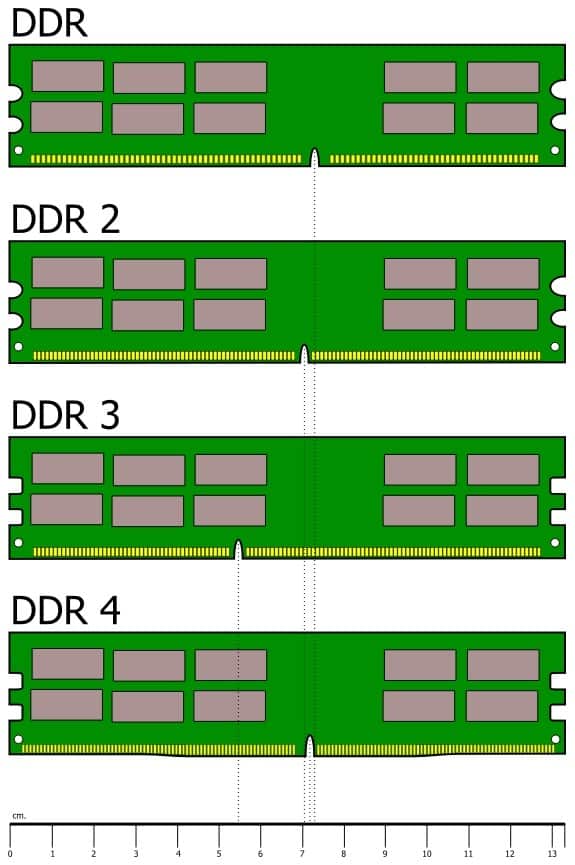Today in this article we are going to explain to you all what are the differences between the RAM modules of the DDR3 and the DDR4 standard. Basically, DDR4 is the evolution of the first, so in general, most of the modern computers will always have these modules equipped and are the ones that you will have to buy.
However, as in some older computers, you can find the DDR3 modules, hence, it is important to differentiate them. So, now without wasting much time let’s get started and explore the whole article mentioned below.
So, now we’ll start with the specifications of both modules or standards, of course, DDR3 and DDR4, and we’ll finish with some methods to differentiate both of them visually in case you do not have a box or information booklet that specifies what it is.
First of all, you have to keep in your mind that the motherboard of your computer system is the one that has the slots for one or another type of RAM. Therefore, if you are going to make an extension it is very important to know which one you have installed to make sure you buy one that is compatible with the motherboard of your computer.
The memories of type DDR (Double Data Rate) are characterized by being able to carry out two operations in each clock cycle, unlike the SDR (Single Data Rate), which only execute a read or write operation. To make this possible, DDR chips are activated twice in each cycle of the clock signal, either by level (high or low).
This way of working is the same in the DDR3 and DDR4 standards as in their predecessors. However, between these last two versions there are some important differences that should be taken into account to know how to differentiate and opt for one or the other in case you have doubts when buying.
DDR 3:-
In summary, the DDR4 memories offer us a higher performance than the DDR3, as well as greater scalability and energy efficiency, something that we can see in the graph if we look at the voltage of the DDR4 is lower than the DDR3 modules. While in the section of maximum capacities, you can see a huge difference.
The LPDDR4 type modules clearly contribute to the quality of efficiency, which is a variant designed specifically for laptops, tablets and other devices. Its mission is to offer an alternative in the devices where a high autonomy and performance must require.
In the graph, we see that the transfer rates are also higher, so on paper and in general terms, the DDR4 should behave markedly better than its predecessor, achieving a higher speed in the computer. Although as always, there may be more or less differences depending on each specific model.
How to know what type of memory (RAM) you have?
In general, the type of DDR standard that your RAM uses or that you are looking at in a store will be perfectly specified in its online info tab or in its box. However, it is also possible to differentiate visually if you have both in front of you.
The main one of them is its pins (little golden teeth) that connect to the motherboard. The DDR4 memories use 288 pins, while the DDR3 use only 240. It clearly means that, if you have one against another, the one that has the most pins will undoubtedly be the DDR4.
The second one is the position of its notch, the gap that always exists between the two rows of pins. The notch of the DDR3 memory is slightly placed on one side, while the DDR4 has slightly more centered, but minimally placed on the opposite side.
Now the third one is the track, as the DDR4 memories usually have one millimeter higher track than the DDR3 memories. While the width of both is usually the same, but, still all these measures can also vary depending on some models. So, what do you think about this? Simply share all your views and thoughts in the comment section below. And if you liked this explanatory article then simply do not forget to share this article with your friends and family.
However, as in some older computers, you can find the DDR3 modules, hence, it is important to differentiate them. So, now without wasting much time let’s get started and explore the whole article mentioned below.
So, now we’ll start with the specifications of both modules or standards, of course, DDR3 and DDR4, and we’ll finish with some methods to differentiate both of them visually in case you do not have a box or information booklet that specifies what it is.
First of all, you have to keep in your mind that the motherboard of your computer system is the one that has the slots for one or another type of RAM. Therefore, if you are going to make an extension it is very important to know which one you have installed to make sure you buy one that is compatible with the motherboard of your computer.
The memories of type DDR (Double Data Rate) are characterized by being able to carry out two operations in each clock cycle, unlike the SDR (Single Data Rate), which only execute a read or write operation. To make this possible, DDR chips are activated twice in each cycle of the clock signal, either by level (high or low).
This way of working is the same in the DDR3 and DDR4 standards as in their predecessors. However, between these last two versions there are some important differences that should be taken into account to know how to differentiate and opt for one or the other in case you have doubts when buying.
DDR 3:-
- Frequency- 400 To 1066
- Number of pins- 240
- Memory per module- 1GB to 8GB
- Data rate: Up to 2133 MB/s
- Maximum transfer rate: 17 GB/s
- Frequency- 1066 To 2133
- Number of pins- 288
- Memory per module- 2GB to 32GB or more
- Data rate: Up to 3200 MB/s
- Maximum transfer rate: 25.6 GB/s
In summary, the DDR4 memories offer us a higher performance than the DDR3, as well as greater scalability and energy efficiency, something that we can see in the graph if we look at the voltage of the DDR4 is lower than the DDR3 modules. While in the section of maximum capacities, you can see a huge difference.
The LPDDR4 type modules clearly contribute to the quality of efficiency, which is a variant designed specifically for laptops, tablets and other devices. Its mission is to offer an alternative in the devices where a high autonomy and performance must require.
In the graph, we see that the transfer rates are also higher, so on paper and in general terms, the DDR4 should behave markedly better than its predecessor, achieving a higher speed in the computer. Although as always, there may be more or less differences depending on each specific model.
How to know what type of memory (RAM) you have?
In general, the type of DDR standard that your RAM uses or that you are looking at in a store will be perfectly specified in its online info tab or in its box. However, it is also possible to differentiate visually if you have both in front of you.
The main one of them is its pins (little golden teeth) that connect to the motherboard. The DDR4 memories use 288 pins, while the DDR3 use only 240. It clearly means that, if you have one against another, the one that has the most pins will undoubtedly be the DDR4.
The second one is the position of its notch, the gap that always exists between the two rows of pins. The notch of the DDR3 memory is slightly placed on one side, while the DDR4 has slightly more centered, but minimally placed on the opposite side.
Now the third one is the track, as the DDR4 memories usually have one millimeter higher track than the DDR3 memories. While the width of both is usually the same, but, still all these measures can also vary depending on some models. So, what do you think about this? Simply share all your views and thoughts in the comment section below. And if you liked this explanatory article then simply do not forget to share this article with your friends and family.