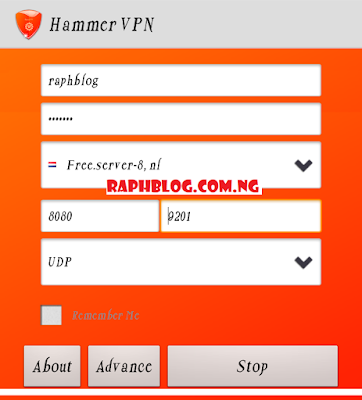Hello Raphblog lovers, i hope you are enjoying the MTN NG 0.0kb hammer VPN total free browsing cheat/tweak? If NO click here to learn about the Hammer MTN NG free browsing cheat/tweak because in this post, i will be showing you how to Bypass MTN NG Hammer VPN 100mb Capped Dialy Limit and Add More Servers.
If you have used Hammer VPN Free server, i believe you know that it is capped at 100Mb per day. In order to enjoy unlimited data on Hammer VPN, you need to subscribe for a Premium account.
Things You Will Need:
How To Bypass MTN NG Hammer VPN 100mb Capped Dialy Limit
New 2019 MTN NG Hammer VPN Free Browsing Cheat
|
Things You Will Need:
- Android phone
- Hammer VPN - Download Here
- ES File Explorer - Download Here
How To Bypass MTN NG Hammer VPN 100mb Capped Dialy Limit
Note: it's very important. We all know that Hammer VPN gives popup notification on the number of Sessions we have used on the server. You might get upto 4 notifications on the number of Sessions used, but whenever you get the second or third session notification, you then have to apply this simple trick.
Make sure you do not finish the daily usage or limit before doing this, else it won't work for you. You then have to wait till the next day before you can be able to apply this trick.
How To Add More Servers on MTN NG Hammer VPN
Hope you found this post useful. If you have any questions, please feel free to ask in the comment box below. Make sure to join us in Telegram and Whatsapp for more free browsing cheats.
- Force Stop your Hammer VPN app. Goto Settings > Apps > Locate Hammer VPN, tap on it and then Force Stop it.
- Open ES file explorer, tap the Menu icon which is located at the top-left corner of the screen. Scroll down and toggle ON Show Hidden Files.
- Still in the Menu, scroll up and tap on Local, then tap on SD Card. Now you will see all the folders in your SD card.
- Tap on Android folder, inside it you will see a file named .playstor.srf.h
- Open the file. You will see some numbers like 09-78217944.
- The first two numbers are today's date. All you have to do is change it to the next date. For example, today's date is 09. Change it to 10, then save and exit.
- Go back to your Hammer VPN and connect again. Keep repeating this step whenever you get the second or third session notification or whenever you are about to exhaust your daily limit.
Make sure you do not finish the daily usage or limit before doing this, else it won't work for you. You then have to wait till the next day before you can be able to apply this trick.
How To Add More Servers on MTN NG Hammer VPN
- Open Hammer VPN app
- Connect to France Server 5 or 6 and browse for 1 minute
- Then exit the app totally and turn on Airplane mode
- While Airplane mode is ON, open your Hammer VPN app and select Germany server 🇩🇪 - You should be able to see it now.
- Now select your preferred Germany server and turn off your Airplane mode. Now, turn on your data connection and connect.
- That's all.
Hope you found this post useful. If you have any questions, please feel free to ask in the comment box below. Make sure to join us in Telegram and Whatsapp for more free browsing cheats.