Nowadays network carriers are so intelligent that they have realized what we honestly want, which is ‘Data’ because Smartphones now demands the internet to function well so they made it expensive. However, we have stated 10+ tips that will help you to decrease your Data usage on Android phone. So go through the post to know about it.
Today almost every smartphone user uses the internet for browsing, downloading and uploading that consumes lots of data. Android consumes much more data compared to the normal mobile because of the apps installed on an Android device that always consumes data and we all know how expensive our Internet data packs are. So for this, we have some useful tips that will help you minimize your Android data usage. This method is going to save your money which is being charged for extra data usage.
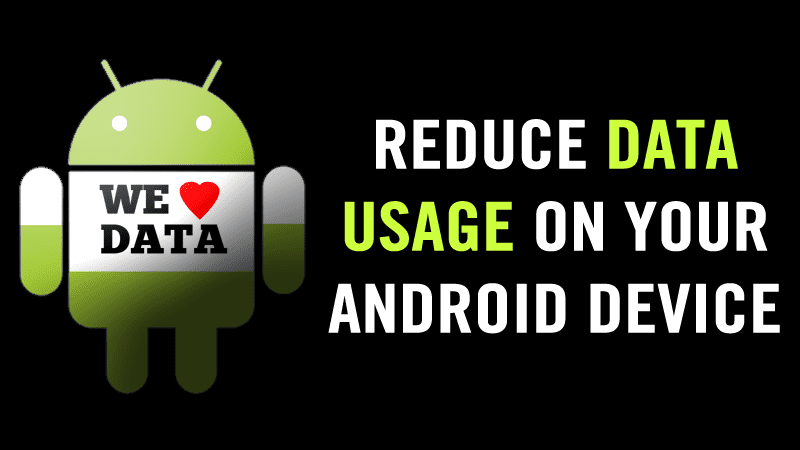
In this post, we will discuss some suggestions that will help you to reduce your internet data usage in your Android by which you can save your data. So proceed with the tips below.
1. Use Opera Max
Opera Max encrypts data for all apps on your device when you are connected to a mobile data network, all the server request gets through the Opera server which reduces data usage and allowance for any untrusted application on your Android device. So must download and install this app on your Android to save your data and battery.
2. Chrome’s Data Saver Feature
In Google Chrome Android browser, there is the inbuilt feature to minimize the data consumption while browsing which you can activate through below steps.
First, tap on the menu button, and then Settings.
Navigate to Advanced -> Data Saver and enable it.
3. Use Opera Mini
Opera mini is the best option to minimize data consumption on your Android device as it is only the app that uses only required packets of data to browse a page. So must use it in your Android and save your data.
4. Set Data Limit
Your Android smartphone lets you set a specific limit for using data. You can go to Settings> Wireless & Networks> Data Usage and then turn on ‘Set Mobile Data Limit’. Set the limit according to your Data usage, you will get a complete idea of your average internet usage. You can reset the limit every months.
5. Restrict Background Data Usage
If you restrict background data usage in your Android, then all the apps that consume data in the background will not be able to devastate anymore. Moreover, this will save your battery and internet data in your Android. Just follow some steps below.
First of all open Settings > Mobile Networks > Data Usage.
Now there click on right top three dotted buttons and click restrict background usage.
6. Skip Streaming Content
We love to stream videos on Youtube, but those high-quality videos can really cost you much. So if you are looking for data saving options in Android, then avoiding streaming content would be a handy choice. However, we all know that smartphone without videos are worthless so another option is to decrease the resolution of Videos while streaming.
7. Utilize The Offline Mode
YouTube which is the largest video site now offers Offline video, Well, we spend lots of our precious data on Streaming services like YouTube, Spotify, Vine etc. Most of them now offer offline video mode. So, make sure to utilize the feature and save the video for offline view.
8. Update Apps Only Via WiFi
We download lots of apps from Google play store, and as soon as we connect with the internet, Play store automatically updates all the apps which consumes lots of your valuable data. However, you can stop the auto-update of the apps from Google Play store
Open Settings from Google Play Store
Select Auto-update apps and then click on “Auto-update apps over WiFi only“
9. Use Opera Video Compression
Watch more videos on your mobile device, while using fewer data. Turn on video compression in the data-savings settings to prevent videos from stalling. This feature is rare so you must use this feature if you really want to save some extra data.
10. Blocking Ads Using AppBrain
AppBrain Ad Detector detects all annoyances of apps installed on your phones, such as Push Notifications, Desktop icon spam ads, and apps with privacy concerns. It identifies the adware and spyware and allows you to then remove it.
11 Keep An Eye On Your Apps
Well, using data-hungry applications on Android can cost lots of data. Here users need to look for the already installed apps like Google Photos and more. If we talk about Google Photos, it has the ability to sync your photos in the background every time you click one. Even social networking apps like Instagram and Facebook also consume lots of data. So, you should avoid watching videos and GIFs in those apps.
In an alternative, you can use the lighter version of apps like Facebook lite which doesn’t consume much internet data. The lighter version of apps often helps to save battery life and data usage.
Well, we often use Google Maps for finding location. However, Google Maps also provides an option in which you can save Google Maps for offline use. By caching Google Maps you can save both your time and data. Once downloaded, you just need to open the offline maps and can navigate them with the help of your GPS.
This feature is something which is really very useful for frequent travelers because it can help users to save some data and battery.
So above is all about How to Minimize Your Android Data Usage. With these tips above you can easily minimize your data usage and can let you save your extra charges on much data usage. Hope you like our work, don’t forget to share it with others too. Leave a comment below if you know the more useful alternative way for this.
Today almost every smartphone user uses the internet for browsing, downloading and uploading that consumes lots of data. Android consumes much more data compared to the normal mobile because of the apps installed on an Android device that always consumes data and we all know how expensive our Internet data packs are. So for this, we have some useful tips that will help you minimize your Android data usage. This method is going to save your money which is being charged for extra data usage.
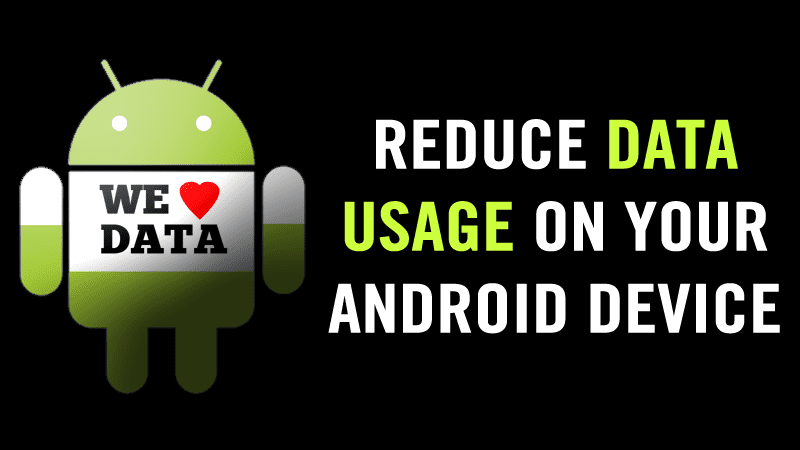
In this post, we will discuss some suggestions that will help you to reduce your internet data usage in your Android by which you can save your data. So proceed with the tips below.
1. Use Opera Max
Opera Max encrypts data for all apps on your device when you are connected to a mobile data network, all the server request gets through the Opera server which reduces data usage and allowance for any untrusted application on your Android device. So must download and install this app on your Android to save your data and battery.
2. Chrome’s Data Saver Feature
In Google Chrome Android browser, there is the inbuilt feature to minimize the data consumption while browsing which you can activate through below steps.
First, tap on the menu button, and then Settings.
Navigate to Advanced -> Data Saver and enable it.
3. Use Opera Mini
Opera mini is the best option to minimize data consumption on your Android device as it is only the app that uses only required packets of data to browse a page. So must use it in your Android and save your data.
4. Set Data Limit
Your Android smartphone lets you set a specific limit for using data. You can go to Settings> Wireless & Networks> Data Usage and then turn on ‘Set Mobile Data Limit’. Set the limit according to your Data usage, you will get a complete idea of your average internet usage. You can reset the limit every months.
5. Restrict Background Data Usage
If you restrict background data usage in your Android, then all the apps that consume data in the background will not be able to devastate anymore. Moreover, this will save your battery and internet data in your Android. Just follow some steps below.
First of all open Settings > Mobile Networks > Data Usage.
Now there click on right top three dotted buttons and click restrict background usage.
6. Skip Streaming Content
We love to stream videos on Youtube, but those high-quality videos can really cost you much. So if you are looking for data saving options in Android, then avoiding streaming content would be a handy choice. However, we all know that smartphone without videos are worthless so another option is to decrease the resolution of Videos while streaming.
7. Utilize The Offline Mode
YouTube which is the largest video site now offers Offline video, Well, we spend lots of our precious data on Streaming services like YouTube, Spotify, Vine etc. Most of them now offer offline video mode. So, make sure to utilize the feature and save the video for offline view.
8. Update Apps Only Via WiFi
We download lots of apps from Google play store, and as soon as we connect with the internet, Play store automatically updates all the apps which consumes lots of your valuable data. However, you can stop the auto-update of the apps from Google Play store
Open Settings from Google Play Store
Select Auto-update apps and then click on “Auto-update apps over WiFi only“
9. Use Opera Video Compression
Watch more videos on your mobile device, while using fewer data. Turn on video compression in the data-savings settings to prevent videos from stalling. This feature is rare so you must use this feature if you really want to save some extra data.
10. Blocking Ads Using AppBrain
AppBrain Ad Detector detects all annoyances of apps installed on your phones, such as Push Notifications, Desktop icon spam ads, and apps with privacy concerns. It identifies the adware and spyware and allows you to then remove it.
11 Keep An Eye On Your Apps
Well, using data-hungry applications on Android can cost lots of data. Here users need to look for the already installed apps like Google Photos and more. If we talk about Google Photos, it has the ability to sync your photos in the background every time you click one. Even social networking apps like Instagram and Facebook also consume lots of data. So, you should avoid watching videos and GIFs in those apps.
In an alternative, you can use the lighter version of apps like Facebook lite which doesn’t consume much internet data. The lighter version of apps often helps to save battery life and data usage.
12 Always Cache Google Maps
Well, we often use Google Maps for finding location. However, Google Maps also provides an option in which you can save Google Maps for offline use. By caching Google Maps you can save both your time and data. Once downloaded, you just need to open the offline maps and can navigate them with the help of your GPS.
This feature is something which is really very useful for frequent travelers because it can help users to save some data and battery.
So above is all about How to Minimize Your Android Data Usage. With these tips above you can easily minimize your data usage and can let you save your extra charges on much data usage. Hope you like our work, don’t forget to share it with others too. Leave a comment below if you know the more useful alternative way for this.
