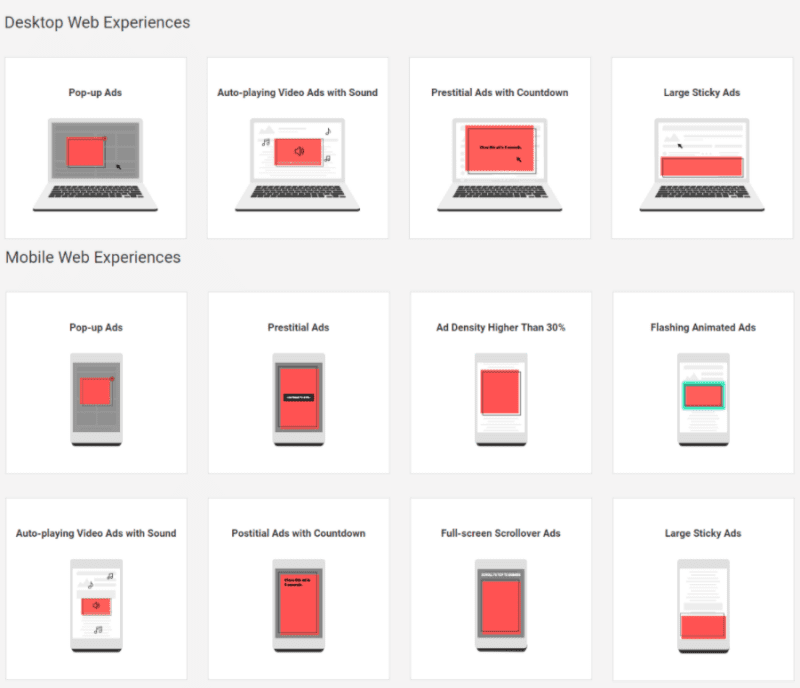Chrome’s ad-blocker tool stick to the Better Ads Standards set forth by the Coalition for better Ads after surveying over 40,000 humans. The latest feature of Google Chrome actually monitors how well the websites comply with the Better Ads Standards.
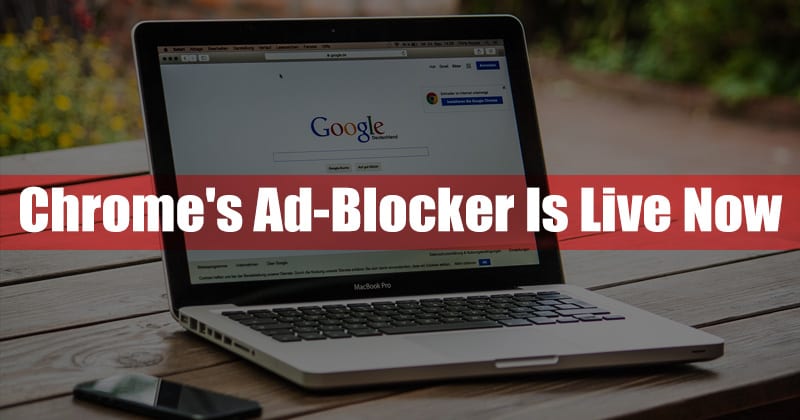
If you remember, Google talked about upcoming Chrome’s ad-blocker in June 2017. At that time, Google mentioned that Chrome’s upcoming ad-blocker is set for early 2018 release.
A few months later, the new feature was introduced in Chrome Canary and now the official launch date of the much-anticipated ad filtering tool has arrived. It’s worth to note that Google Chrome’s ad blocker tool works slightly different that AdBlock Plus extension.
Chrome’s ad-blocker tool stick to the Better Ads Standards set forth by the Coalition for better Ads after surveying over 40,000 humans. The latest feature of Google Chrome actually monitors how well the websites comply with the Better Ads Standards.
According to the Better Ads Standards, on desktops pop-up ads, auto-playing video ads, sticky ads, prestital ads with a countdown etc are intrusive. Whereas on mobile devices, the list adds full-screen scrollover ads, flashing animated ads, etc.
The latest tool actually eliminates all ads on the websites which have a “failed” status in the experience report over 30 days. The report is created after analyzing the sample pages from the website which needs to pass through “passing”, “warning”, or “failing” status.
However, webmasters were informed about the issues before taking any hard steps. This gives webmasters a time to address the issues. So, with this practice, Google wants to make ads less annoying instead of just wiping out the advertisements.
So, what do you think about this? Share your views in the comment box below.
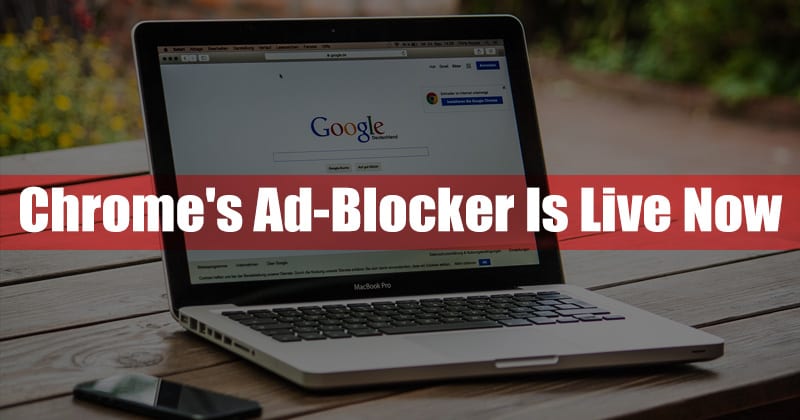
A few months later, the new feature was introduced in Chrome Canary and now the official launch date of the much-anticipated ad filtering tool has arrived. It’s worth to note that Google Chrome’s ad blocker tool works slightly different that AdBlock Plus extension.
Chrome’s ad-blocker tool stick to the Better Ads Standards set forth by the Coalition for better Ads after surveying over 40,000 humans. The latest feature of Google Chrome actually monitors how well the websites comply with the Better Ads Standards.
According to the Better Ads Standards, on desktops pop-up ads, auto-playing video ads, sticky ads, prestital ads with a countdown etc are intrusive. Whereas on mobile devices, the list adds full-screen scrollover ads, flashing animated ads, etc.
The latest tool actually eliminates all ads on the websites which have a “failed” status in the experience report over 30 days. The report is created after analyzing the sample pages from the website which needs to pass through “passing”, “warning”, or “failing” status.
However, webmasters were informed about the issues before taking any hard steps. This gives webmasters a time to address the issues. So, with this practice, Google wants to make ads less annoying instead of just wiping out the advertisements.
So, what do you think about this? Share your views in the comment box below.