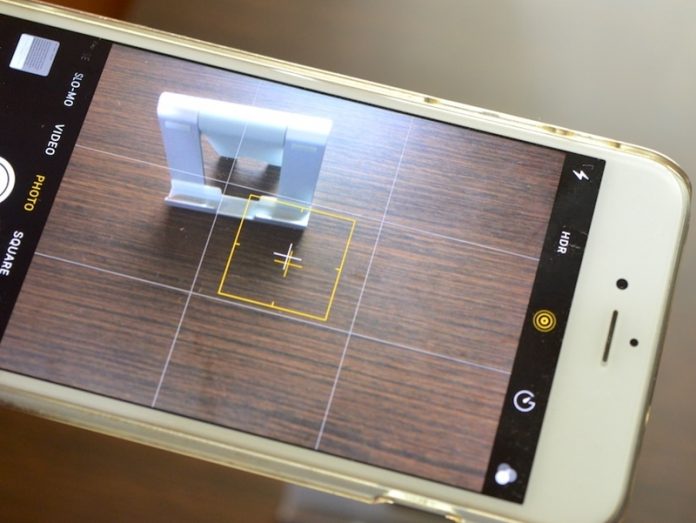Now you can Unlock Your iPhone’s Secret Camera Level in iOS 11 by navigating and accessing some settings that will help you to implement this. So have a look at complete guide discussed below to proceed.
Apple iOS 11 bring some new features with it, and Apple’s stock camera app is one of those new features that have been added to the software. This newly added camera app comes up with an extensively high degree of features. Those seeking for the quality app that can outperform and hence provide the exceptional quality images and the control, they can go for this app and utilize it.
How to Unlock Your iPhone’s Secret Camera Level in iOS 11
Is there any secret level inside the camera of the iOS 11? No there isn’t any kind of secret image leveler inside the camera app but we will be explaining you the way through which every user can grasp the facility of the leveler. To be very short with our answer we will say that the Viewfinder grid is the way through which you should be able to level your images or capture the perfect;y leveled images.
The process to start using the leveling grids starts with the start-up of the Grid function of the app. Simply through the settings of the camera app, you have to select the Grid option and this would enable the Grid over the camera screen viewfinder. As you might be familiar with the grid is a kind of horizontal and vertical lines on the screen of the camera overlayed on the images. these lines are accurately placed in such a way that the horizontal lines are perfectly horizontal at 90 degrees to the perfectly placed vertical lines. Overall these lines can be used to level up the images and hence obtain the perfect shot!
Go and start to use the camera grid feature to level the images and you know that it is not at all difficult. You just need to be focused on the lines and the screen with the image being captured. Get the idea and capture the pro leveled shots.
So, in above phrase of this article, we learn about “how to unlock your iPhone’s secret camera level in ios 11”, This is a very simple task and everyone can easily unlock their iPhone settings by doing so. Now almost every user of the iOS will feel proud of the Apple for the addition of so many new features to iOS 11. The extraordinary camera leveling feature that we have discussed would be one of the best new features, while we will search for the other new hidden features too. If you think this article is sufficient to provide you with slight knowledge about your latest ios 11 system then, please share this with your friends and also do comment your suggestions on this article.
Apple iOS 11 bring some new features with it, and Apple’s stock camera app is one of those new features that have been added to the software. This newly added camera app comes up with an extensively high degree of features. Those seeking for the quality app that can outperform and hence provide the exceptional quality images and the control, they can go for this app and utilize it.
There have been added the secret camera level in the new camera app of the iOS 11, and through this controlling feature one can adjust the horizontal and vertical direction or the facing of the camera. This, in turn, helps to take the best portraits on the device with the totally great leveling. As stated above this is the secret feature of the camera app so we need to activate it first before getting the hands over it. Here in this article, we have written about the way through which you can actually unlock the iPhone’s secret camera level in iOS 11. If you are interested to know about the feature then just grasp the knowledge through the description inside the post below!
How to Unlock Your iPhone’s Secret Camera Level in iOS 11
Is there any secret level inside the camera of the iOS 11? No there isn’t any kind of secret image leveler inside the camera app but we will be explaining you the way through which every user can grasp the facility of the leveler. To be very short with our answer we will say that the Viewfinder grid is the way through which you should be able to level your images or capture the perfect;y leveled images.
The process to start using the leveling grids starts with the start-up of the Grid function of the app. Simply through the settings of the camera app, you have to select the Grid option and this would enable the Grid over the camera screen viewfinder. As you might be familiar with the grid is a kind of horizontal and vertical lines on the screen of the camera overlayed on the images. these lines are accurately placed in such a way that the horizontal lines are perfectly horizontal at 90 degrees to the perfectly placed vertical lines. Overall these lines can be used to level up the images and hence obtain the perfect shot!
Go and start to use the camera grid feature to level the images and you know that it is not at all difficult. You just need to be focused on the lines and the screen with the image being captured. Get the idea and capture the pro leveled shots.
So, in above phrase of this article, we learn about “how to unlock your iPhone’s secret camera level in ios 11”, This is a very simple task and everyone can easily unlock their iPhone settings by doing so. Now almost every user of the iOS will feel proud of the Apple for the addition of so many new features to iOS 11. The extraordinary camera leveling feature that we have discussed would be one of the best new features, while we will search for the other new hidden features too. If you think this article is sufficient to provide you with slight knowledge about your latest ios 11 system then, please share this with your friends and also do comment your suggestions on this article.