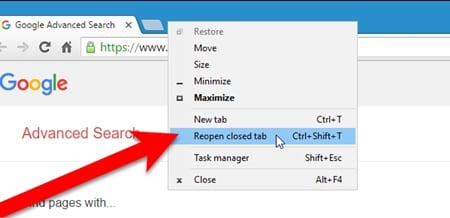Now you can Restore Closed Tabs in Various Browsers using the simple shortcut keys that will help you to secure data that you may accidentally lose. So have a look at complete guide discussed below to proceed.
While browsing on the internet you know that working with only single tab is not at all productive and the users do tend to open up multiple tabs on the screen.Now while working on the multiple tabs there always stays the confusion of which tab to open and which one to close. And if you suddenly close any important tab in which you had opened certain link then it becomes a great issue to recover the same last tab. You might not be remembering the link or the website that you closed and here is the point you should be wandering to have any helping way. For some of the popular browsers, there are the ways out to help restore the tabs that were closed. Here in this article, we have just written the method through which you could be able to recover the closed tabs in various web browsers. If you are keen to know about the method then please read this full post till the end, you must get the whole information which would be enough for you to get up the preferred benefits!
The method is quite simple and easy and you just need to follow the simple step by step guide discussed below to proceed.
While browsing on the internet you know that working with only single tab is not at all productive and the users do tend to open up multiple tabs on the screen.Now while working on the multiple tabs there always stays the confusion of which tab to open and which one to close. And if you suddenly close any important tab in which you had opened certain link then it becomes a great issue to recover the same last tab. You might not be remembering the link or the website that you closed and here is the point you should be wandering to have any helping way. For some of the popular browsers, there are the ways out to help restore the tabs that were closed. Here in this article, we have just written the method through which you could be able to recover the closed tabs in various web browsers. If you are keen to know about the method then please read this full post till the end, you must get the whole information which would be enough for you to get up the preferred benefits!
The method is quite simple and easy and you just need to follow the simple step by step guide discussed below to proceed.
Google Chrome
In this browser, you need to right click on the last ending of the tabs bar and then through the options that appear just select to open the last closed tab. Simply use the key combination Ctrl + Shift + T on the keyboard to reveal the last closed tab. Repeat this process to open the multiple tabs that were closed before. Note that this process will work only on this preferred browser.
Firefox Browser
While this is the other browser but the process to restore the tabs inside it is all similar to that of the Google Chrome. Right-click on the last opened tab and then from the options that appear on the screen select the Undo Close Tab option. You can repeat this method to reveal a number of tabs on this browser.
Opera Browser
Click on the tab menu inside this browser or just click on the Ctrl + Shift + T keys combinations. Again to recover the lost tabs repeat the process so that all the previous tabs could be achieved. This process is extremely easy in this browser so if you using this browser then there are more chances that your tabs recovered or restored would contain the cached data too.
Suddenly if you have closed your important browsing tabs inside the web browsers you would not need to worry as this could all be reverted and any of your closed tabs would be attained back with the same destination. In this whole tutorial, we have just written about the best and the easiest way to get the closed tabs back. If you have read this whole post and the method inside it then you should be able to perform this preferred action unless please read it to know it. We hope that you would have liked this article then please share it with others so that this information may reach to many more people. Do write about this post inside the comments section below, we mean all your opinions and suggestions a lot!
In this browser, you need to right click on the last ending of the tabs bar and then through the options that appear just select to open the last closed tab. Simply use the key combination Ctrl + Shift + T on the keyboard to reveal the last closed tab. Repeat this process to open the multiple tabs that were closed before. Note that this process will work only on this preferred browser.
Firefox Browser
While this is the other browser but the process to restore the tabs inside it is all similar to that of the Google Chrome. Right-click on the last opened tab and then from the options that appear on the screen select the Undo Close Tab option. You can repeat this method to reveal a number of tabs on this browser.
Opera Browser
Click on the tab menu inside this browser or just click on the Ctrl + Shift + T keys combinations. Again to recover the lost tabs repeat the process so that all the previous tabs could be achieved. This process is extremely easy in this browser so if you using this browser then there are more chances that your tabs recovered or restored would contain the cached data too.
Microsoft Edge
In this browser, you need to right click on the last ending of the tabs bar and then through the options that appear just select Reopen closed tab option. You have to look for it through the list and once you did it right then click it to restore the tabs. Repeat the process to get the multiple numbers of tabs back on your browser after you have closed these.
In this browser, you need to right click on the last ending of the tabs bar and then through the options that appear just select Reopen closed tab option. You have to look for it through the list and once you did it right then click it to restore the tabs. Repeat the process to get the multiple numbers of tabs back on your browser after you have closed these.
Suddenly if you have closed your important browsing tabs inside the web browsers you would not need to worry as this could all be reverted and any of your closed tabs would be attained back with the same destination. In this whole tutorial, we have just written about the best and the easiest way to get the closed tabs back. If you have read this whole post and the method inside it then you should be able to perform this preferred action unless please read it to know it. We hope that you would have liked this article then please share it with others so that this information may reach to many more people. Do write about this post inside the comments section below, we mean all your opinions and suggestions a lot!