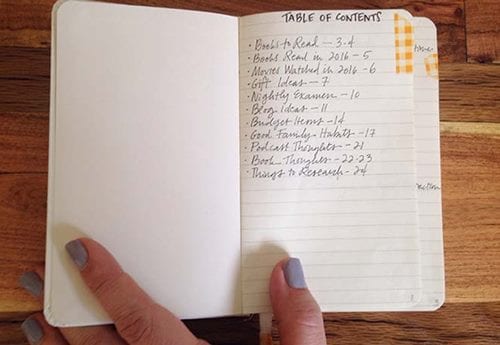Learn How to Stay Productive on Flights when Laptops are Banned using the simple offline working ways that will help you to do better in your work. So have a look at complete guide discussed below to proceed.
You all know that the laptops or any network using devices are not allowed inside the flights and for the security issues if you tend to use it anyhow, you will be stopped from doing so. In case if you are working on any project and you require to use your laptop necessarily even inside the flight, you will dare not to touch your device!
Below we had mentioned some of the ways that you should try while you are on flights. So have a look at these ways below.
Loaner Laptops
These are kind of laptop devices that you can actually carry along inside the Flights even if there are restrictions. This kind of laptops are fitted with small features and functions, and you cannot utilize these all too much extent. However, you can carry the live USB OS with you through which you can run the plug in Operating systems with all the feature sets. Linux Distros are available as live USB modules and you can run those easily.
Smartphone
Any Smartphone with added accessories can be more than powerful and even some smartphones can compete with the computer power too. Now you know that if you have a smartphone then adding a keyboard to it will make it like a small portable laptop only. Further adding the different business apps will make the device a complete workstation for you.
Connect it to your tablet and this will convert your tablet into the touchpad. All you will type or draw on the Livescribe will be transferred to the tablet screen and hence you can create anything you wish. For those who haven’t got the Livescribe idea, it is the kind of digital notebook on which whatsoever you will be typing will be transferred to the tablet screen inside some corresponding apps.
The small book with pages and a pen in your hand can be a much more creative way to design anything, manipulate any projects. Use the notebook and the pen to work on all the tasks and once you complete it you can mirror it all to the laptop devices through some conversion apps. Like you can convert any images to the PDF files etc
Although you can now be able to use the laptop inside the flights, remember that it is highly not recommended to do so because these network devices are banned for some safety reasons. Now it depends on you if you w use your laptop inside the flights, you can either chose to complete your projects or wait for few hours until you reach your destination. At last, we believe that you liked this information provided in this article. Please tend to share this article more and also to provide with your opinions through the comments section below!
You all know that the laptops or any network using devices are not allowed inside the flights and for the security issues if you tend to use it anyhow, you will be stopped from doing so. In case if you are working on any project and you require to use your laptop necessarily even inside the flight, you will dare not to touch your device!
You shall try to find any way through which the device access can be gained without affecting the flight modules and rules. Actually using the laptop on the flights is not an issue but the network signals that you emit while using the internet can interrupt the air traffic signals and even cause the flight signals issues. Fortunately, there are some ways out through which you can use the laptops on the flights even if it is banned to do so. Here in this article, we have written about the easy way through which you will be able to use the laptop on the flights. Just read the whole article to know about that ways!
Below we had mentioned some of the ways that you should try while you are on flights. So have a look at these ways below.
Loaner Laptops
These are kind of laptop devices that you can actually carry along inside the Flights even if there are restrictions. This kind of laptops are fitted with small features and functions, and you cannot utilize these all too much extent. However, you can carry the live USB OS with you through which you can run the plug in Operating systems with all the feature sets. Linux Distros are available as live USB modules and you can run those easily.
Smartphone
Any Smartphone with added accessories can be more than powerful and even some smartphones can compete with the computer power too. Now you know that if you have a smartphone then adding a keyboard to it will make it like a small portable laptop only. Further adding the different business apps will make the device a complete workstation for you.
Livescribe
Connect it to your tablet and this will convert your tablet into the touchpad. All you will type or draw on the Livescribe will be transferred to the tablet screen and hence you can create anything you wish. For those who haven’t got the Livescribe idea, it is the kind of digital notebook on which whatsoever you will be typing will be transferred to the tablet screen inside some corresponding apps.
Prefer Simple Notebook
The small book with pages and a pen in your hand can be a much more creative way to design anything, manipulate any projects. Use the notebook and the pen to work on all the tasks and once you complete it you can mirror it all to the laptop devices through some conversion apps. Like you can convert any images to the PDF files etc
Although you can now be able to use the laptop inside the flights, remember that it is highly not recommended to do so because these network devices are banned for some safety reasons. Now it depends on you if you w use your laptop inside the flights, you can either chose to complete your projects or wait for few hours until you reach your destination. At last, we believe that you liked this information provided in this article. Please tend to share this article more and also to provide with your opinions through the comments section below!