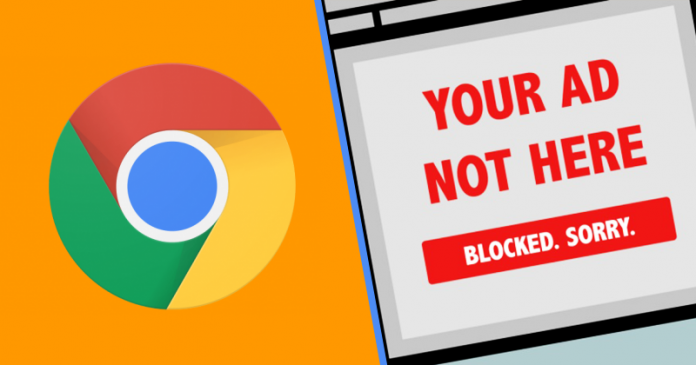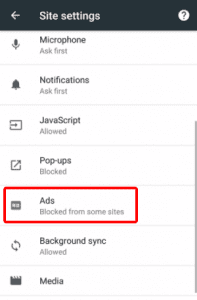Google which offer ads services to site owners through Google Adsense which is the measure source of income for must bloggers has decided to give the users an option to block ads or not.
What Really Prompt This Action From Tech Giant Google To Introduce Inbuilt Ad-Blocker?
The tech giant Google is at war with intrusive ads, which are also not part of its AdSense platform, and also against advertising blockers like AdBlock Plus, which allows you to block all advertising without distinction. To combat these two enemies, it has created its own Chrome ad blocker. What is the explanation? It actually makes a lot of sense (from Google’s point of view).
The tech giant Google knows that most users accept discreet and low intrusive advertising, but they get very angry with the aggressive advertising that pops you in the face, self-reproducing videos, and other similar practices. That is why they install ad blockers, which allow blocking all advertising, including that of Google as well.
With the use of a native ad blocker in Chrome, Google kills two birds with one stone. On the one hand it blocks that intrusive advertising, and on the other hand, it tries that the users use its own blockade (that will stop the advertising of Google), instead of the ones of third parties.
You can now try the Chrome ad blocker on Android. At the moment it’s a trial feature, so it’s only available in the experimental version, Chrome Canary.
How To Use Just Released Google Canary Inbuilt Ad-Blocker To Block Ads
- Enter your Google Chrome Canary Settings
- Tap Site Settings section. It is at the section dedicated to the ads (Ads).
- When you tap it, a button will display to activate the intrusive advertising block.
What is an intrusive advertisement?
Google does not want to be a judge and part, so it will let it be the Coalition for Better Ads, which decides what advertising is blocked, and which is not.
Moreover, it is not yet known when this ad blocker will arrive at the standard version of Google Chrome, but once it is implemented, you might use same steps above to use the google inbuilt ad-blocker.
Share this post and drop comment below.