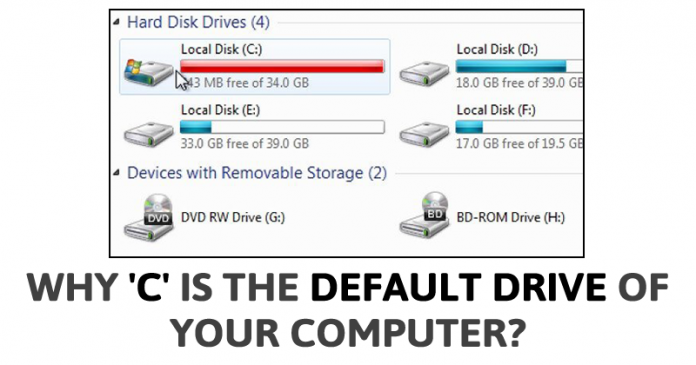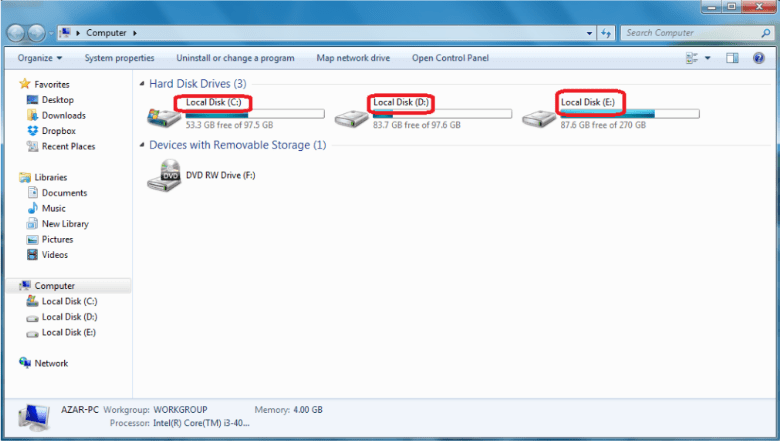Those times are gone when having a computer was viewed as a luxury, computers are now a requirement for many of us. Computers are playing a huge role in making our lives easier.
If we talk about computer, Microsoft Windows is one of the dominant operating systems that are used by the majority of computer users. If you have a Windows computer then one question would have surely crossed your mind, why is the default drive in Windows computer is C drive?
The drives beyond C are labeled D, E, and so on. Additionally, if you plug in your USB flash drives you will get F and G drive. So, what about A and B?
If you remember, in early generations, computers didn’t have huge internal storage systems. In fact, hard disk drives became standard since 1980. Before hard disk drives, floppy disk drives were used as the storage devices.
Floppy disk drives are the primary storage devices that came to existence since 1960. At that time, floppy disk drives came in two sizes 5 1/4″ and 3 1/2″. These two drives were labeled as Local Disk (A) and Local Disk (B)
As we mentioned earlier, in 1980, hard disk came into existence and it gradually became the primary source for storage systems in computers and it was labeled with Local Disk (C) because Local Disk (A) and Local Disk (B) were already assigned to floppy disks.
Now, Floppy disks are outdated. So, Local Disk (A) and Local Disk (B) are not seen anymore in Windows operating system. Users can change the labeling order to start from A or B by going through Disk management option.
So, what do you think about this? Share this post and your views in the comment box below.
If we talk about computer, Microsoft Windows is one of the dominant operating systems that are used by the majority of computer users. If you have a Windows computer then one question would have surely crossed your mind, why is the default drive in Windows computer is C drive?
The drives beyond C are labeled D, E, and so on. Additionally, if you plug in your USB flash drives you will get F and G drive. So, what about A and B?
If you remember, in early generations, computers didn’t have huge internal storage systems. In fact, hard disk drives became standard since 1980. Before hard disk drives, floppy disk drives were used as the storage devices.
As we mentioned earlier, in 1980, hard disk came into existence and it gradually became the primary source for storage systems in computers and it was labeled with Local Disk (C) because Local Disk (A) and Local Disk (B) were already assigned to floppy disks.
Now, Floppy disks are outdated. So, Local Disk (A) and Local Disk (B) are not seen anymore in Windows operating system. Users can change the labeling order to start from A or B by going through Disk management option.
So, what do you think about this? Share this post and your views in the comment box below.