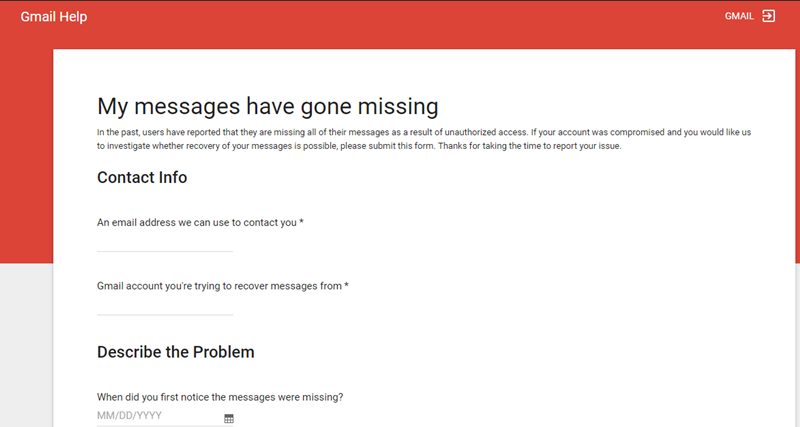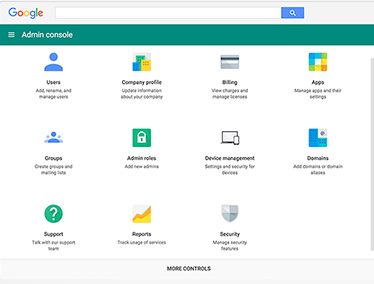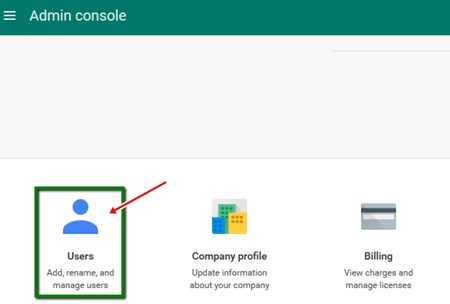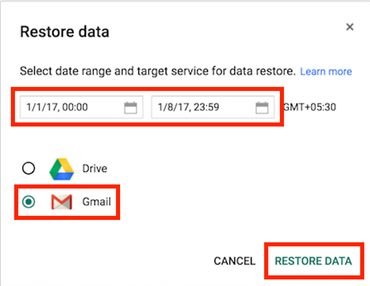Now you can Recover Permanently Deleted Gmail Emails quickly with the service that most of the users are not aware of. So follow the guide and get the way that will help you to recover any of the emails in your Google account.
The Gmail provides lots of functions and tools to its users so that they could efficiently manage their emails and organize them in their own style. This makes it much quicker for the users to work on numerous Emails at the time and save up a lot of time. Although the Gmail is quite easy to be manageable but sometimes the users permit the mistakes while handling many emails at the time, they tend to delete up their important emails with the useless ones.
There is the trash folder where the deleted emails go before these gets permanently removed, but this also tends to keep your emails for 30 days limit, some users could lose their important emails with that limited time period. This terrible mistake could be randomly done by the users anytime Google knew about that before so it has made an option for the users to get their emails back that have been deleted for permanently. Although there is no direct way to achieve those emails back but some method have to be applied.
Here in this article, we have discussed the way through which, you could be able to recover up to the Gmail Emails even if these have been deleted to permanently. In case if you have also suddenly removed any of your important emails which you either doesn’t find any way to recover then you must read up to this article and hence know about the method by which those emails could be quickly restored.
#1 In case if you have permanently removed you’re some of the Gmail Emails then the first and the foremost action to recover those emails would be to report your issue to the Google. To do that just Submit a Report to the Google and then fill up all the information that Google asks you about your account and deleted emails. You would be providing the email address on which the Google representatives could contact you; they would do their best to help you get that deleted Emails back. Just go through the Reporting an issue to the Google service and you might get up your Emails recovered most probably if you would provide them with the most accurate information!
1. First of all log into your G Suite administrative account and then after that go to the Admin Console, from there click on the Users option so as to view all the users in your organization.
2. When you would see the list of all the users click on the user for which you wish to restore up to the deleted Emails. Then in the Users’ page click on the three data icon placed on the top right of the page and then click on the Restore Data option.
3. You will then see a model asking you for the date and the service. Just fill in the data range for which you wish to restore up the data and then select Gmail as the service. After filling those desired fields click on the Restore Data button and this would recover the deleted emails from that specified account!
In case if you have used any third party apps or clients to access your Gmail Emails and using these you have accidentally deleted your Emails then there might be the probability that you could recover your Emails from the official Gmail site in some limited time until the client doesn’t sync your deletion message! Although this method is just not applicable most of the times but in case you have just deleted your emails then be quick as it might help you recover them. There are also many apps and tools on the internet that all claims to recover your lost emails but none of these would work apparently so just don’t try to go for these preferably.
After reading up the above article you have got about all the primitive steps or the method to get access to your emails on Gmail which has been deleted permanently by you mentally or suddenly. This could be highly beneficial for you because you could also know about the way to achieve all those Emails you have deleted before in some limited time. Hope that you liked up the article and found up the method from this section to be useful to you. If you are getting any issues applying the method or any other problem related to the steps, then please comment for that, we would love to help you out!
#1 In case if you have permanently removed you’re some of the Gmail Emails then the first and the foremost action to recover those emails would be to report your issue to the Google. To do that just Submit a Report to the Google and then fill up all the information that Google asks you about your account and deleted emails. You would be providing the email address on which the Google representatives could contact you; they would do their best to help you get that deleted Emails back. Just go through the Reporting an issue to the Google service and you might get up your Emails recovered most probably if you would provide them with the most accurate information!
#2 For the G Suite users those who have accidentally deleted they’re some of the Emails ultimately they could restore those emails by the other way. If you are the administrator for the G Suite accounts the Emails for the single user could be recovered by going to theAdmin Console. Note that the emails could only be restored if these have been deleted not far before the 25 days unless these would not be recovered!
Follow the steps below to recover the G Suite user’s deleted data:
Follow the steps below to recover the G Suite user’s deleted data:
1. First of all log into your G Suite administrative account and then after that go to the Admin Console, from there click on the Users option so as to view all the users in your organization.
2. When you would see the list of all the users click on the user for which you wish to restore up to the deleted Emails. Then in the Users’ page click on the three data icon placed on the top right of the page and then click on the Restore Data option.
3. You will then see a model asking you for the date and the service. Just fill in the data range for which you wish to restore up the data and then select Gmail as the service. After filling those desired fields click on the Restore Data button and this would recover the deleted emails from that specified account!
In case if you have used any third party apps or clients to access your Gmail Emails and using these you have accidentally deleted your Emails then there might be the probability that you could recover your Emails from the official Gmail site in some limited time until the client doesn’t sync your deletion message! Although this method is just not applicable most of the times but in case you have just deleted your emails then be quick as it might help you recover them. There are also many apps and tools on the internet that all claims to recover your lost emails but none of these would work apparently so just don’t try to go for these preferably.
After reading up the above article you have got about all the primitive steps or the method to get access to your emails on Gmail which has been deleted permanently by you mentally or suddenly. This could be highly beneficial for you because you could also know about the way to achieve all those Emails you have deleted before in some limited time. Hope that you liked up the article and found up the method from this section to be useful to you. If you are getting any issues applying the method or any other problem related to the steps, then please comment for that, we would love to help you out!