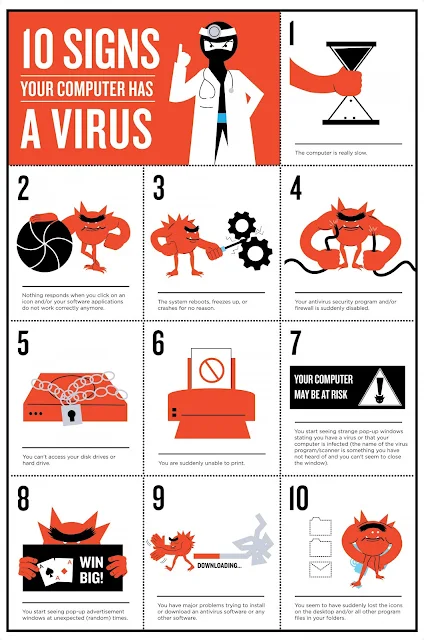Among all the operating systems in the world, Windows operating system is the most popular and most used in Nigeria. Because of its popularity, its vulnerabilities are too many to be mentioned, these has given space for people/ hacker to exploited them. Computers/PCs running windows operating system, are at risk of getting infected by viruses, Trojans, malware and etc.
Sometimes, most people find it difficult to know when their computer/PC has been infected with virus, hence, giving the virus more time to spread itself in their computer/PC. The most common sign that sometimes depicts your computer/PC has been infected with virus are your computer/PC reboots, freezes, and crash at frequent intervals.
How To Know If Your Computer/PC Has Been Infected by Virus With These Top 10 Virus Signs
If you want to keep your computer/PC free from viruses, Trojans or worms, always avoid downloading or installing items from untrusted sources to your computer system, it will reduce the chances of your computer/PC been infected by strong viruses, Trojans, worms and etc.
Also know that, viruses, Trojans or worms are sometimes attached to cracked version of a paid genuine program.
Install a good anti-virus software and update it regularly. If you are using Windows 10 operating system in your Computer/PC/laptop, make sure you update and run your Windows Defender regularly as well.