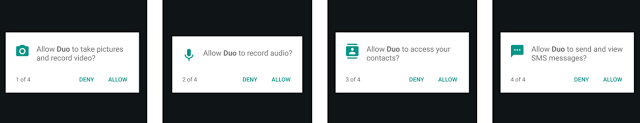Google recently launched Dou video calling application yesterday, as of that yesterday, we in Nigeria could only preregister so as to receive notification when the application is ready for downloading more details. As of today we can now download google duo from google playstore.
How to Use Google Duo:
- Download and Install Google Duo from Google Play store.
- Open Google Duo application.
- Agree to Google's Terms and Conditions for the Duo app.
- If you're running Android 6.0 or higher, you will have to accept permissions one-by-one at launch:
- · Allow Duo to take pictures and video so that the app (and whoever calls you) can see you.
- · Allow Duo to record audio so that the app (and whoever calls you) can hear you.
- · Allow Duo to access your contacts so that it can see which of your contacts are on Google Duo and who you could invite to the service.
- · Allow Duo to send and view text messages to that it can send invites to your contacts and so it can see the verification code you'll receive in a few steps.
- Type in your phone number to use with Google Duo.
- Your phone will receive a text message to verify your number. It may automatically read the verification code or you’ll need to enter it manually.
- Now your Duo is set.
How to Make a Video Call With Google Duo:
- Tap Video Call.
- Select the person you'd like to call from your contacts or type in the number you'd like to reach.
- Duo will call your contact, making your video visible with Knock Knock.
- To end your call, tap the red phone button in the bottom center of your screen.