Many android users have this feature in there phones, do not know what it is, talk more of using it, do not worry because thats the reason am writing this post to help you understand what cast screen is and how to use it. On my previous post, i wrote about the coming of cast screen feature to google chrome browser, i also wrote about how to view your computer screen on your TV, for tutorial on how to Mirror or cast your android phone to TV set Click Here.
What is Cast screen?
It is a technology that allows a person to display whatever is visible on his/her device's screen on another screen. the screen can be cast through wireless and through cable connection. In modern times screen are cast through wireless medium.Screen casting service varies depending on the company that produce your device Intel has their proprietary Intel Wireless Display (WiDi) for Laptops, Apple has its own AirPlay protocol, and there is indeed an open standard too-Miracast, which is what any Android/Windows Phone with the "cast screen" button utilizes.
How Does it Works?
- 1. Make sure you are connected to the same Wireless LAN/WiFi network on both devices
- 2. Turn on the screen mirroring feature on the display you want to cast to, the host display starts a program that acts as a "server" to handle the exchange of screen casting data. If there are more devices connected to that Wireless network, they’ll equally be display.
- 3. Press the "cast screen" button on your phone or tablet, and it will try to identify all devices that are on the same Wifi/WLAN network and are running a screen cast server on their system.
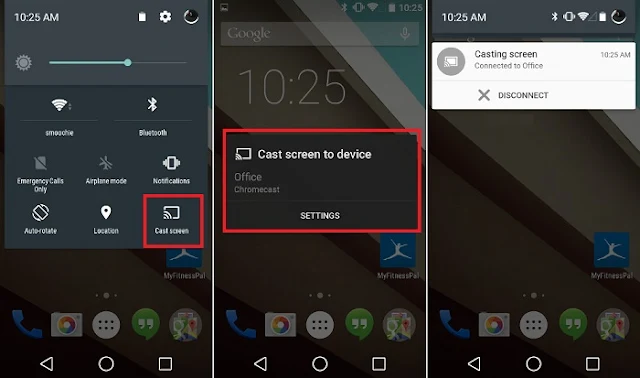
- 3. Now once both the device and the display have been connected, a cast screen connection will be initiated. The device uses programs to record its own screen and sounds and encodes them into the H.264 video format, which can be streamed or sent to a display immediately at the same time as recording-YouTube and almost every video website uses H.264 to serve videos to mobile devices.
