This content details how you can use Tecno W4 Stock ROM to unbrick or restore the device back to normal.
Today, I’ll provide you with an essential guide on how to unbrick any Tecno w4 smartphone with its official Android 6.0 stock firmware. Implementation of this guide on your Tecno w4 device would help recover it from any fault generated.
What You Need to Unbrick Tecno W4
Today, I’ll provide you with an essential guide on how to unbrick any Tecno w4 smartphone with its official Android 6.0 stock firmware. Implementation of this guide on your Tecno w4 device would help recover it from any fault generated.
What You Need to Unbrick Tecno W4
- SP Flash tools (Download)
- VCOM drivers (Read installation guide)
- Tecno W4 Stock ROM (Download)
- USB cable for communicating the device with your PC.
Step 1: First download the Stock ROM file from the link provided above, and then extract the “Tecno W4 stock firmware” folder to the desktop screen of your computer.
Step 2: Now, power off your Tecno W4 device (if it’s a bricked device simply hold the power button to power off).
Step 3: Next, download the SP Flash tool, and extract the files to your computer. You should get the following files as seen below, after extraction.
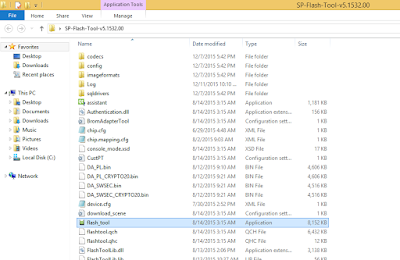
Step 4: From the extracted files, open Flash_tool.exe
Step 5: Once the flash tool is launched, then click on the download/upgrade tab and click on scatter loading button.
Step 6: Now, locate the “MT6580_Android_Scatter.txt” file, which is on your desktop, also endeavor to click on the “Format All + Download” option just as circled.
Step 7: After that, click download to begin flashing process, as circled in the image below.
Step 8: Immediately, connect your device to your computer via USB cable, and press Volume Down or up key, so it would be detected easily by your computer.
Step 9: The Flashing process would be in progress, and a Green button would appear once the process is completed.
That’s it on how to flash Tecno W4 Stock firmware on any Tecno W4 device. If you encountered any difficulty during the process, do let me know via comment section. Also feel free to share this guide to your friends.
Step 2: Now, power off your Tecno W4 device (if it’s a bricked device simply hold the power button to power off).
Step 3: Next, download the SP Flash tool, and extract the files to your computer. You should get the following files as seen below, after extraction.
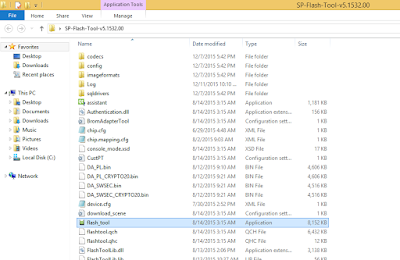
Step 4: From the extracted files, open Flash_tool.exe
Step 5: Once the flash tool is launched, then click on the download/upgrade tab and click on scatter loading button.
Step 6: Now, locate the “MT6580_Android_Scatter.txt” file, which is on your desktop, also endeavor to click on the “Format All + Download” option just as circled.
Step 7: After that, click download to begin flashing process, as circled in the image below.
Step 8: Immediately, connect your device to your computer via USB cable, and press Volume Down or up key, so it would be detected easily by your computer.
Step 9: The Flashing process would be in progress, and a Green button would appear once the process is completed.
That’s it on how to flash Tecno W4 Stock firmware on any Tecno W4 device. If you encountered any difficulty during the process, do let me know via comment section. Also feel free to share this guide to your friends.
