To let Microsoft tell it, the Free Windows 10 Upgrade Offer that it let users begin taking advantage of in 2015 is still yielding solid results. Roughly 200 million devices either have the software update installed or came with Windows 10. The company hopes that Windows 10 will reach 1 billion people. That lofty number is possible, but not if Microsoft can’t get the problems that Windows 10 users are still suffering through under control.
Some Windows 10 problems we’re seeing are directly related to how Microsoft is handling the Windows 10 release. Instead of making millions of upgrades available to users all over the world, Microsoft is doing a slow roll out. Other Windows 10 problems are specific to the new apps and games included in the operating system.
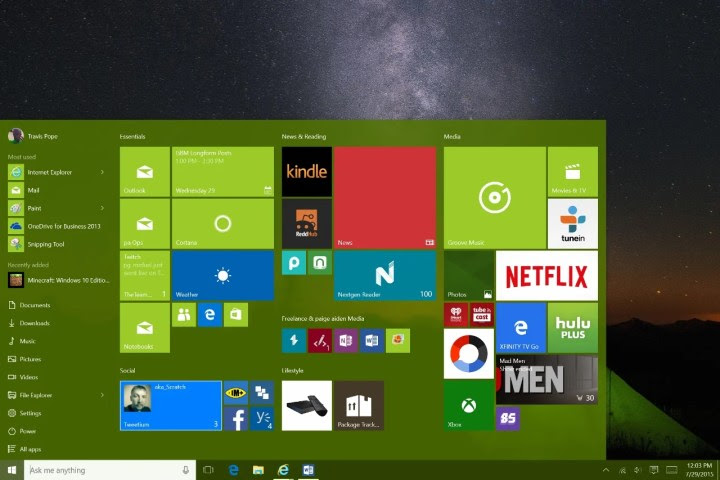
The company plans to release new features and software changes to address Windows 10 problems for years to come. Until those fixes are available, here are some relative easy ways to address the common issues you might have trying to get and use Windows 10.
How to Fix Windows 10 Upgrade Installation Problems
A lot of what Microsoft said about the Windows 10 release day confused people. Typically, the company announces a new upgrade and anyone who wants it can head to a store and purchase it. Early on it seemed like everyone would just get the Windows 10 upgrade today. That’s not exactly how it’s happening.
Microsoft is slowly rolling out the operating system upgrade over the next few weeks. If you’re one of the people who has managed to reserve it, there’s nothing more you can do right now without having to go through a long and complicated process.
To reserve your copy of Windows 10 tap or click on the Windows icon in your Taskbar on the right side. You’ll only see this reserve option if your device is running Windows 7 or Windows 8.1 and has updates turned on.
If you aren’t comfortable with waiting and have experience you can download an ISO fie and install Windows 10.
Download the ISO file from Microsoft here.
Now burn that file to DVD or add it too a flash drive.
Boot from the media you created and start the installation process.
Under no circumstances should regular users at home use this method to install Windows if they don’t know what they’re doing. This method requires that you delete your files and programs. Also note that you’ll need to have the Windows product key from your old operating system when using this method of installing Windows 10.
How to Fix Windows 10 Battery Problems
If you suddenly find your notebook, tablet or 2-in-1’s battery doesn’t last as long as it should, it may be time to turn on Windows 10’s new Battery Saver feature.
Tap or click on the battery button in the right side of the Taskbar.
Either dim your device’s display by tapping the button on the right or turn on Battery Saver to dim your screen and cut down on the notifications and extras running in the background.
How to Fix Windows 10 Game Streaming Problems
The new Xbox on Windows app allows users to stream their gaming sessions directly from their Xbox One to their PC. This is particularly helpful when you’re in another room and don’t want to move to play your favorite games. Sometimes you’re going to have issues with game streaming. Specifically, you’ll run into some choppiness in the video.
Test Xbox One game streaming by opening the Xbox app.
Now go to the Connect area and look at the signal indicator to the left of your device’s name. If it’s red you will definitely run into some streaming issues.
To fix Windows 10 game streaming problems first connect your Xbox One directly to your wireless router to see if that’s the problem. If it is, your wireless router may be too slow to handle the feature. You’ll need to purchase a new one or stay wired to your network when using game streaming. You could also try adjusting the video quality of your stream to put less stress on your network.
Also, a lot of people seem to forget that streaming requires that the game be digital or you have your physical copy already in the disc drive.
How to Fix Windows 10 Camera App Problems
Windows 10 has a built-in camera app that lets you capture pictures with your device’s built-in camera. Sometimes the camera app will get stuck, leaving you without the ability to switch between multiple cameras on your device or capture a photo. If this happens, close the Camera app and look for other apps that might be currently using the camera.
How to Fix Windows 10 Minecraft Problems
Some users are reporting that Minecraft Windows 10 Edition isn’t working on their systems when they try to take advantage of the free trial. Right now, the game only supports 64-bit processors. Mojang has a compatible version coming for 32-bit PCs, but we don’t know when that will arrive.
Update: Minecraft Windows 10 Edition now works on 64-bit and 32-bit processors. It still doesn’t work on the Surface 2, original Surface or Windows Phone, which has its own version of Minecraft Pocket Edition.
How to Fix Windows 10 Problems If Nothing Else Works
If you’re having serious issues with Windows 10 after an upgrade, you can always have the operating system delete itself and reinstall without removing your files.
Click or tap on the Start button in the bottom left corner of your screen.
Tap or click on Settings. Tap or click on Update & Recovery. Tap or click on Recovery. Tap or click on Reset This PC.
Whether you choose delete all of your files along with Windows 10 is up to you. Once done, deleting, Windows 10 will install itself again. This should fix any issues you have with the operating system. Now that if you upgraded your Windows 7 or Windows 8.1 PC to Windows 10, you’ll also have the option to go back to your previous operating system.
How to Fix Windows 10 App Problems
Windows 10’s different apps are cool and new, but some of them still have issues. A few will even crash on you consistently right now.
To fix this first try closing the app by tapping or clicking on the X in the top right corner of the app. If you’re in Tablet Mode, place your finger at the top edge of your screen and drag the app towards the bottom of your screen.
Now reopen it.
Go into the Windows Store to reinstall an app if you continue to have issues with it not working correctly or loading.
How to Fix Microsoft Edge Being Stuck
Sometimes, Microsoft Edge will freeze when browsing Facebook or other sites that have built-in video players. Some users report that pressing your device’s power button and putting it to sleep fixes the issue. Note that doing this forces you to unlock your device again.
How to Fix Windows 10 Microsoft Edge Problems
Microsoft Edge is the new replacement for Internet Explorer. The company says that it’s faster, more touch friendly and easier to use than the two versions of Internet Explorer the company included in Windows 8.1. Overtime, Microsoft Edge should be come more reliable, but right now its very, very buggy on some sites.
If a site continuously gives you issues in Microsoft Edge, tap or click on the three dots in the top-right corner.
Select Open in Internet Explorer.
Good luck with Windows 10, reportedly, Microsoft is already planning a large round of bug fixes for the operating system this coming August.
How to Fix Windows 10 Problems: Cortana Doesn’t Work
Cortana, the personal assistant that comes baked into the free Windows 10 upgrade, is a dream when it works correctly. The problem is that even though Windows 10 is available, the personal assistant seems as buggy as every.
Well have to wait for Microsoft to address some of the issue with Cortana not responding when you tap or click on the microphone icon in the Taskbar. If your problem is that she isn’t hearing you well when you give audio commands, try going into Cortana’s settings using the Notebook Icon on the left side of her Window. Adjust for volume again, spend some time adding your voice print if you’re in a reasonably quiet space.
Cortana isn’t available in every country yet. Microsoft is slowly rolling out localized versions of the personal assistant globally.
How to Fix Windows 10 Problems: Word Mobile & More Ask For Office 365
Microsoft shocked the world when it announced that it’d give away access to its new Office Mobile apps. So many people took advantage of the apps in testing that many forget they aren’t entirely free. Officially, Word Mobile, PowerPoint Mobile and Excel Mobile are only free to users with a device that has a screen size smaller than 10.1 inches.
Some Windows 10 problems we’re seeing are directly related to how Microsoft is handling the Windows 10 release. Instead of making millions of upgrades available to users all over the world, Microsoft is doing a slow roll out. Other Windows 10 problems are specific to the new apps and games included in the operating system.
The company plans to release new features and software changes to address Windows 10 problems for years to come. Until those fixes are available, here are some relative easy ways to address the common issues you might have trying to get and use Windows 10.
How to Fix Windows 10 Upgrade Installation Problems
A lot of what Microsoft said about the Windows 10 release day confused people. Typically, the company announces a new upgrade and anyone who wants it can head to a store and purchase it. Early on it seemed like everyone would just get the Windows 10 upgrade today. That’s not exactly how it’s happening.
Microsoft is slowly rolling out the operating system upgrade over the next few weeks. If you’re one of the people who has managed to reserve it, there’s nothing more you can do right now without having to go through a long and complicated process.
To reserve your copy of Windows 10 tap or click on the Windows icon in your Taskbar on the right side. You’ll only see this reserve option if your device is running Windows 7 or Windows 8.1 and has updates turned on.
If you aren’t comfortable with waiting and have experience you can download an ISO fie and install Windows 10.
Download the ISO file from Microsoft here.
Now burn that file to DVD or add it too a flash drive.
Boot from the media you created and start the installation process.
Under no circumstances should regular users at home use this method to install Windows if they don’t know what they’re doing. This method requires that you delete your files and programs. Also note that you’ll need to have the Windows product key from your old operating system when using this method of installing Windows 10.
How to Fix Windows 10 Battery Problems
If you suddenly find your notebook, tablet or 2-in-1’s battery doesn’t last as long as it should, it may be time to turn on Windows 10’s new Battery Saver feature.
Tap or click on the battery button in the right side of the Taskbar.
Either dim your device’s display by tapping the button on the right or turn on Battery Saver to dim your screen and cut down on the notifications and extras running in the background.
How to Fix Windows 10 Game Streaming Problems
The new Xbox on Windows app allows users to stream their gaming sessions directly from their Xbox One to their PC. This is particularly helpful when you’re in another room and don’t want to move to play your favorite games. Sometimes you’re going to have issues with game streaming. Specifically, you’ll run into some choppiness in the video.
Test Xbox One game streaming by opening the Xbox app.
Now go to the Connect area and look at the signal indicator to the left of your device’s name. If it’s red you will definitely run into some streaming issues.
To fix Windows 10 game streaming problems first connect your Xbox One directly to your wireless router to see if that’s the problem. If it is, your wireless router may be too slow to handle the feature. You’ll need to purchase a new one or stay wired to your network when using game streaming. You could also try adjusting the video quality of your stream to put less stress on your network.
Also, a lot of people seem to forget that streaming requires that the game be digital or you have your physical copy already in the disc drive.
How to Fix Windows 10 Camera App Problems
Windows 10 has a built-in camera app that lets you capture pictures with your device’s built-in camera. Sometimes the camera app will get stuck, leaving you without the ability to switch between multiple cameras on your device or capture a photo. If this happens, close the Camera app and look for other apps that might be currently using the camera.
How to Fix Windows 10 Minecraft Problems
Some users are reporting that Minecraft Windows 10 Edition isn’t working on their systems when they try to take advantage of the free trial. Right now, the game only supports 64-bit processors. Mojang has a compatible version coming for 32-bit PCs, but we don’t know when that will arrive.
Update: Minecraft Windows 10 Edition now works on 64-bit and 32-bit processors. It still doesn’t work on the Surface 2, original Surface or Windows Phone, which has its own version of Minecraft Pocket Edition.
How to Fix Windows 10 Problems If Nothing Else Works
If you’re having serious issues with Windows 10 after an upgrade, you can always have the operating system delete itself and reinstall without removing your files.
Click or tap on the Start button in the bottom left corner of your screen.
Tap or click on Settings. Tap or click on Update & Recovery. Tap or click on Recovery. Tap or click on Reset This PC.
Whether you choose delete all of your files along with Windows 10 is up to you. Once done, deleting, Windows 10 will install itself again. This should fix any issues you have with the operating system. Now that if you upgraded your Windows 7 or Windows 8.1 PC to Windows 10, you’ll also have the option to go back to your previous operating system.
How to Fix Windows 10 App Problems
Windows 10’s different apps are cool and new, but some of them still have issues. A few will even crash on you consistently right now.
To fix this first try closing the app by tapping or clicking on the X in the top right corner of the app. If you’re in Tablet Mode, place your finger at the top edge of your screen and drag the app towards the bottom of your screen.
Now reopen it.
Go into the Windows Store to reinstall an app if you continue to have issues with it not working correctly or loading.
How to Fix Microsoft Edge Being Stuck
Sometimes, Microsoft Edge will freeze when browsing Facebook or other sites that have built-in video players. Some users report that pressing your device’s power button and putting it to sleep fixes the issue. Note that doing this forces you to unlock your device again.
How to Fix Windows 10 Microsoft Edge Problems
Microsoft Edge is the new replacement for Internet Explorer. The company says that it’s faster, more touch friendly and easier to use than the two versions of Internet Explorer the company included in Windows 8.1. Overtime, Microsoft Edge should be come more reliable, but right now its very, very buggy on some sites.
If a site continuously gives you issues in Microsoft Edge, tap or click on the three dots in the top-right corner.
Select Open in Internet Explorer.
Good luck with Windows 10, reportedly, Microsoft is already planning a large round of bug fixes for the operating system this coming August.
How to Fix Windows 10 Problems: Cortana Doesn’t Work
Cortana, the personal assistant that comes baked into the free Windows 10 upgrade, is a dream when it works correctly. The problem is that even though Windows 10 is available, the personal assistant seems as buggy as every.
Well have to wait for Microsoft to address some of the issue with Cortana not responding when you tap or click on the microphone icon in the Taskbar. If your problem is that she isn’t hearing you well when you give audio commands, try going into Cortana’s settings using the Notebook Icon on the left side of her Window. Adjust for volume again, spend some time adding your voice print if you’re in a reasonably quiet space.
Cortana isn’t available in every country yet. Microsoft is slowly rolling out localized versions of the personal assistant globally.
How to Fix Windows 10 Problems: Word Mobile & More Ask For Office 365
Microsoft shocked the world when it announced that it’d give away access to its new Office Mobile apps. So many people took advantage of the apps in testing that many forget they aren’t entirely free. Officially, Word Mobile, PowerPoint Mobile and Excel Mobile are only free to users with a device that has a screen size smaller than 10.1 inches.
How to Fix Windows 10 Problems: Movies & TV Won’t Stream Video
Microsoft’s new Movies & TV app allows users to stream the content they’ve purchased or store it locally for playback. The former is useful if you really want to start watching something immediately. Local playback is great for planes, trains and other situations where connecting to Microsoft’s servers isn’t a possibility.
Even with recent updates, sometimes Movies & TV simply won’t start streaming the content that users have purchased. When this happens, complete close the app by clicking on the X in the top-right corner of your screen. Touch users should swipe their finger downward from the top edge of their screen and tap the Close button in the right corner.
Starting the app up again should fix the issue.
Microsoft’s new Movies & TV app allows users to stream the content they’ve purchased or store it locally for playback. The former is useful if you really want to start watching something immediately. Local playback is great for planes, trains and other situations where connecting to Microsoft’s servers isn’t a possibility.
Even with recent updates, sometimes Movies & TV simply won’t start streaming the content that users have purchased. When this happens, complete close the app by clicking on the X in the top-right corner of your screen. Touch users should swipe their finger downward from the top edge of their screen and tap the Close button in the right corner.
Starting the app up again should fix the issue.
